If you make users change passwords every so often, try looking in Control Panel > Credential Manager. You can find this on your network, where ticking the remember me option has left old entries in Credential Manager, causing Outlook to confuse itself and use the old password.
Outlook always prompts for credentials after moving my mailbox to new exchange 2016
I have exchange 2010 and I install a new exchange 2016 for migration
but before migration , I move one user to the new mailbox on the exchange 2016 and it keep asking for credentials user name and password every minute on Outlook
and i can send and receive from exch 2016
Please advise how to stop it from asking me for my cerdentials?
3 answers
Sort by: Most helpful
-
-
 Andy David - MVP 142.3K Reputation points MVP
Andy David - MVP 142.3K Reputation points MVP2021-09-19T14:03:10.443+00:00 You need to recycle the 2016 autodisover app pool after moving the mailboxes
To resolve this issue, restart the Autodiscover Application Pool on the Exchange Server 2013 or Exchange Server 2016 servers.
Restart-WebAppPool MSExchangeAutodiscoverAppPool
-
Jade Liang-MSFT 9,956 Reputation points Microsoft Employee
2021-09-20T09:08:25.553+00:00 Hi @omer ahamed ,
Was your prompt like below? It's recommended to first check the "remeber my credential " option to test if the issue has any difference.
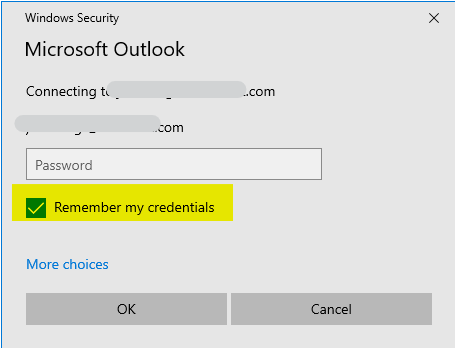
If the issue still exists, considering incorrect/ corrupted local credential may cause it, please try to remove the local credential to check(control panel>credential manager>windows credential>choose the credential related to your account>remove)
If that's invalid, in order to further confirm if the issue is related to client or your mailbox itself, it's recommended to create a new Outlook profile and readd your account to check(Control Panel>Mail>Show profiles>Add>readd your account).
If your issue has any update, please feel free to post back.
