@JustinMicheal-7973
I test it in my organization, I would send email successfully:
- Create a group(OnlineList@keyman .onmicrosoft.com) on Exchange online.
- Create this group as Mail contact on Exchange on-premises. Choose an non-synchronized Organizational unit for this Mail contact.
- Add this Mail Contact to an Exchange on-premises group(Group1@domainlab.com).
- Send email from Exchange on-premises mailbox, the email could send to Exchange online group successfully.
Here are detailed information about it:
Send to external from Exchange on-premises successfully:
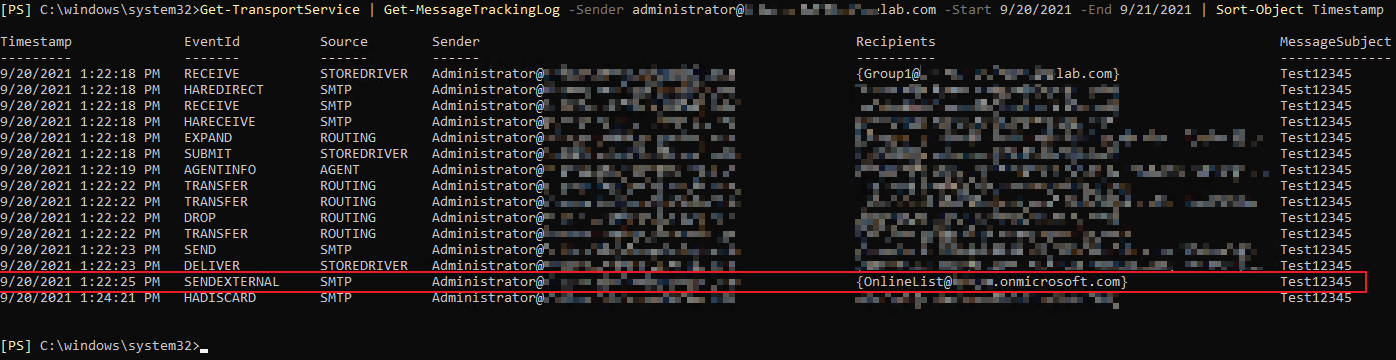
Received from Exchange online:
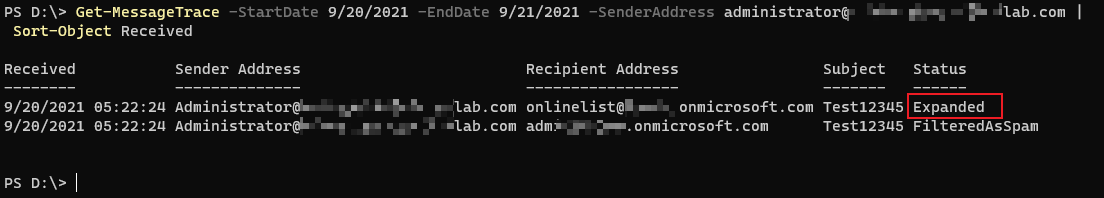
If the response is helpful, please click "Accept Answer" and upvote it.
Note: Please follow the steps in our documentation to enable e-mail notifications if you want to receive the related email notification for this thread.
