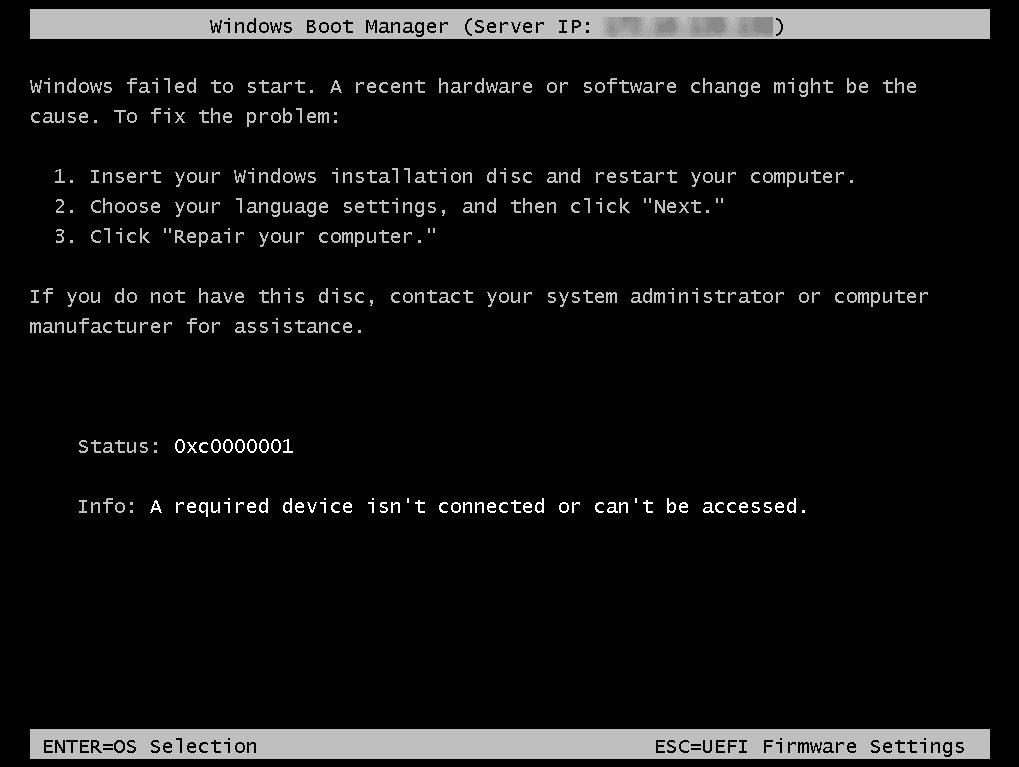Hi, @SAMUEL VALAPARLA
Thank you for posting in Microsoft Q&A forum.
Error 0xC0000001 is related to some problem/conflict between TFTP and the network adapter of the machine you're imaging, here are some link in below article that you may try, such as:
Update send and receive buffers
Update the registry key of "RamDiskTFTPBlockSize" from 16384 to 1456
reinstall WDS
And if the issue occurs on a specific model of computer, you may need to add the network adapter driver to the boot image.
For more details, please refer to the article:
https://www.consentfactory.com/quickie-pxe-0xc0000001-error-in-sccm/
(Please note: Information posted in the given link is hosted by a third party. Microsoft does not guarantee the accuracy and effectiveness of information.)
If the response is helpful, please click "Accept Answer" and upvote it.
Note: Please follow the steps in our documentation to enable e-mail notifications if you want to receive the related email notification for this thread.