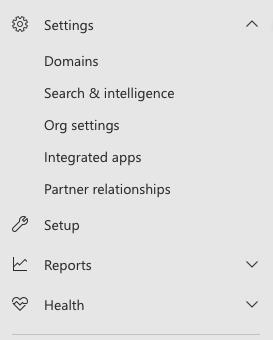Hi @SY ,
Welcome to Q&A forum!
First, please update your Office to the latest version.
- Do all Office Apps have this issue? Please check other Apps, such as Excel and PowerPoint.
- Besides, please check if you could open the Office Store app normally.
Based on the error message, the Office Store add-in may be disabled by the administrator.
Please sign in to your administrator account to Office365 Portal, and then go to Admin> Settings> Service & add-ins> User owned apps and services> Ensure “Let users access the Office Store”.
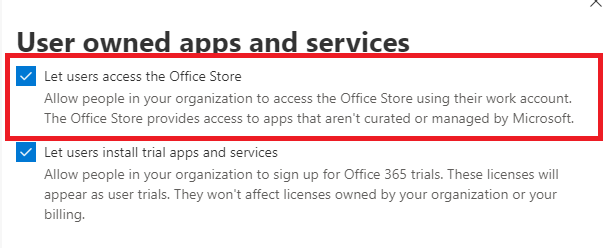
Does Azure need to be configured for these users to access the apps from the organization?
< Please refer to: Prerequisites for Microsoft Store for Business and Education.
Reference: Roles and permissions in Microsoft Store for Business and Education
Hope the information could be helpful to you. Any updates, please let me know.
If an Answer is helpful, please click "Accept Answer" and upvote it.
Note: Please follow the steps in our documentation to enable e-mail notifications if you want to receive the related email notification for this thread.