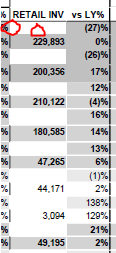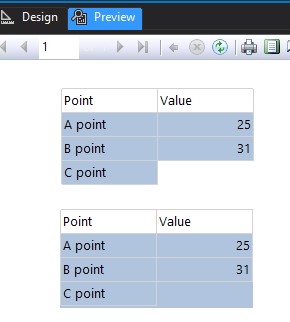I found a solution … to set the font color to the same color
as the background color instead of using the visibility attribute of the cell. This way the value is displayed but since it is the same color as the background color the value cannot be seen.
=iif(Fields!ColumnA.Value="XYZ","Silver","Black")