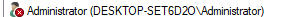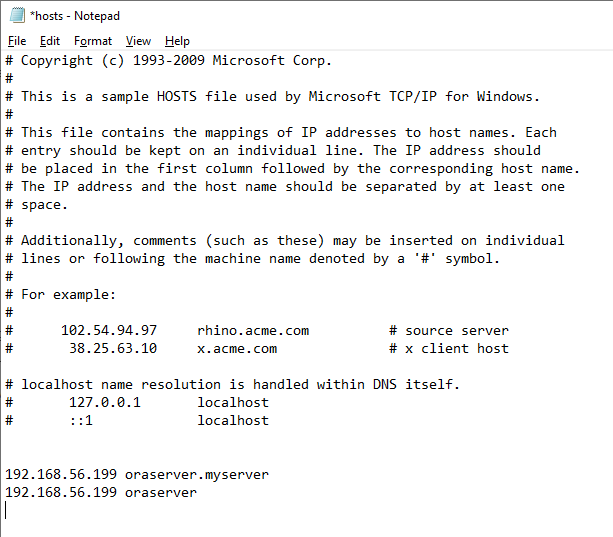Try using 2 entries. Does either name ping?
192.168.56.199 oraserver.myserver
192.168.56.199 oraserver
Did you make the update with notepad or some other program? You might have changed the encoding. Open hosts with notepad and verify that it's UTF-8.
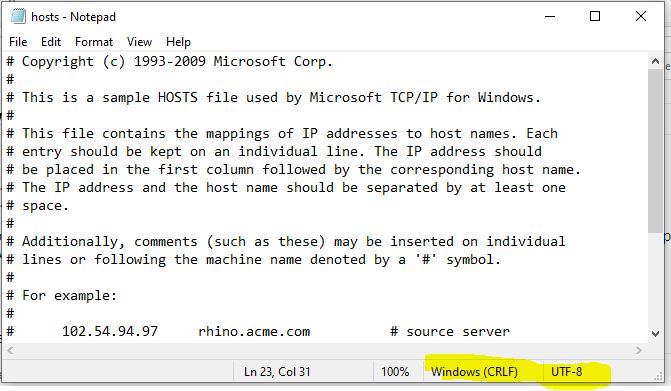
I changed permissions
On what? The hosts file? Put it back. Hosts inherits all permissions from the Etc folder.