For domain-joined or managed devices, they won't be upgraded to Windows 11 automatically and you have to deploy Windows 11 update.
Windows 11 is still under testing and Microsoft will share more details on its deployment and blocking upgrade.
How to prevent update to windows11 while keeping the updates for windows10
Dear,
In my company we are using windows 10 Pro, and we don't want the employees to update to windows 11. However, there may have some updates of windows 10 in the future, and we want the updates for windows 10.
Can the following GPO setting keep the updates for windows 10 but not windows 11?
Computer Configuration > Administrative Templates > Windows Components > Windows Update > Windows Update for Business >Select the target Feature Update version
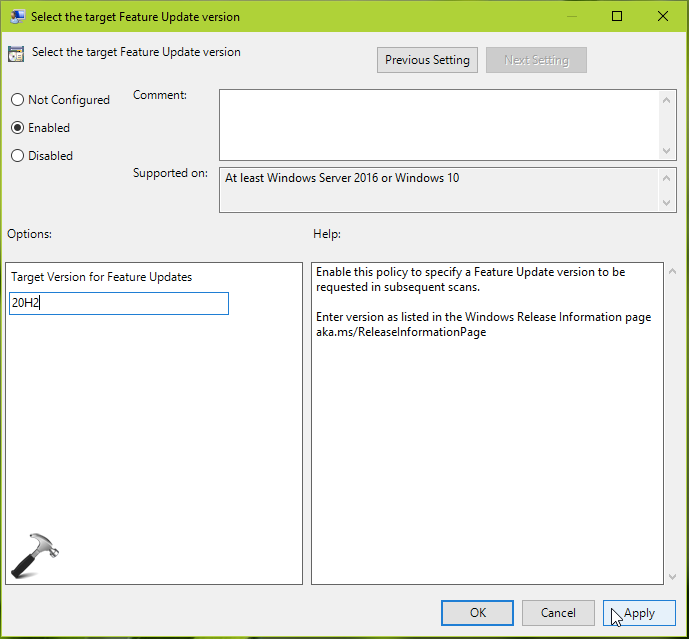
If so, what value should I fill in the Target version for Feature updates?
2 answers
Sort by: Most helpful
-
Reza-Ameri 16,831 Reputation points
2021-09-21T16:34:39.09+00:00 -
 Limitless Technology 39,351 Reputation points
Limitless Technology 39,351 Reputation points2021-09-21T10:18:12.137+00:00 Hi there,
A Target Release Version policy available in Windows 10 version 1803 and higher allows you to specify which feature update version of Windows 10 you would like your computer to move to and/or stay on until the version reaches the end of service or you reconfigure this policy.
Microsoft is ending support for Windows 10 on October 14th, 2025. It will mark just over 10 years since the operating system was first introduced, so you can use the Win 10 up to it . For PC which does not support Win 11, Microsoft will release updates for win 10 like 21H1 & 21H2 so on.
Hope this answers all your queries, if not please do repost back.
If an Answer is helpful, please click "Accept Answer" and upvote it : )