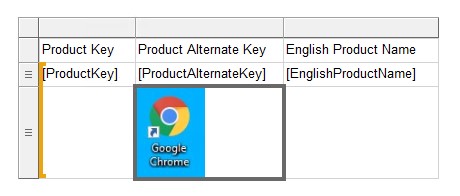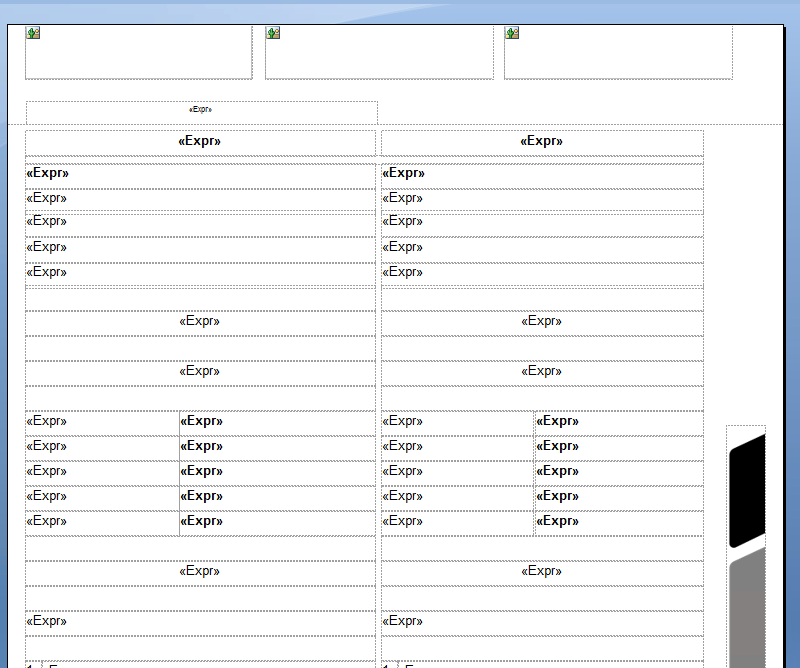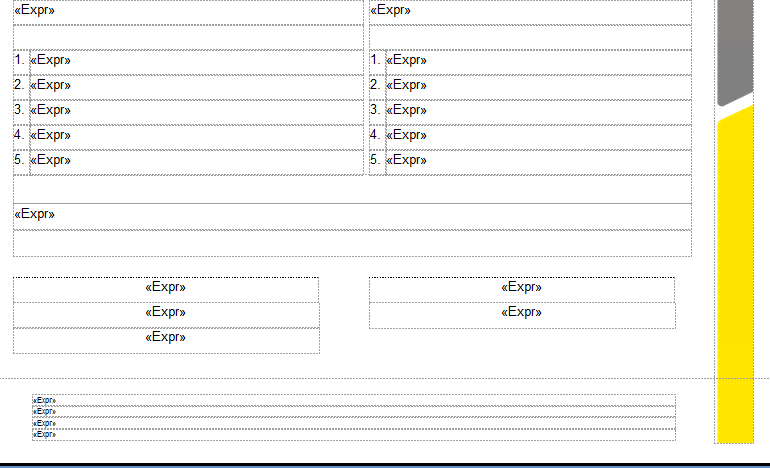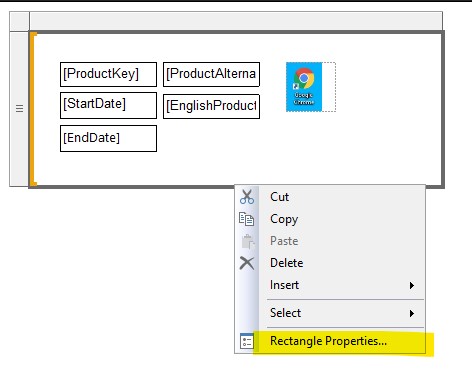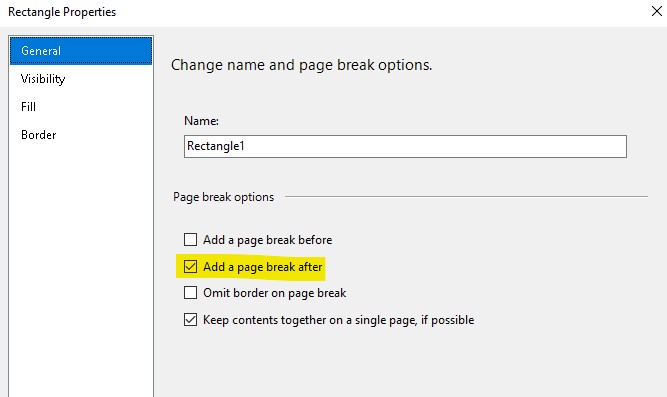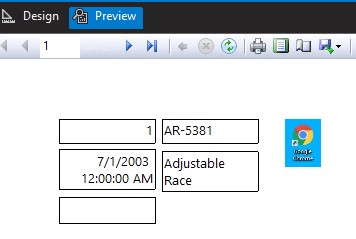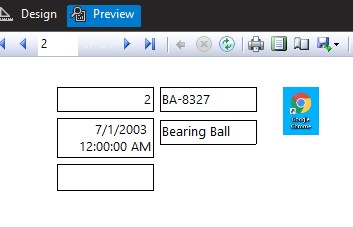Hi @Damjan Zakojc ,
In addition to using List, I also tested Repeat With property.
Every image control has a property "RepeatWith", we can use this property to show image on each page.
Select the image control, find "Repeat With" in the property bar, and bind the corresponding text box or Tablix. Image will be repeated on each page.
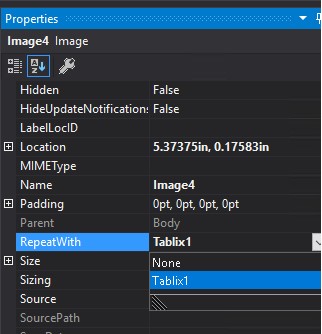
For more information,please refer to: Repeat the images in body on every page.
This should apply to your situation. Hope this helps.
Best Regards,
Joy
If the answer is helpful, please click "Accept Answer" and upvote it.
Note: Please follow the steps in our documentation to enable e-mail notifications if you want to receive the related email notification for this thread.