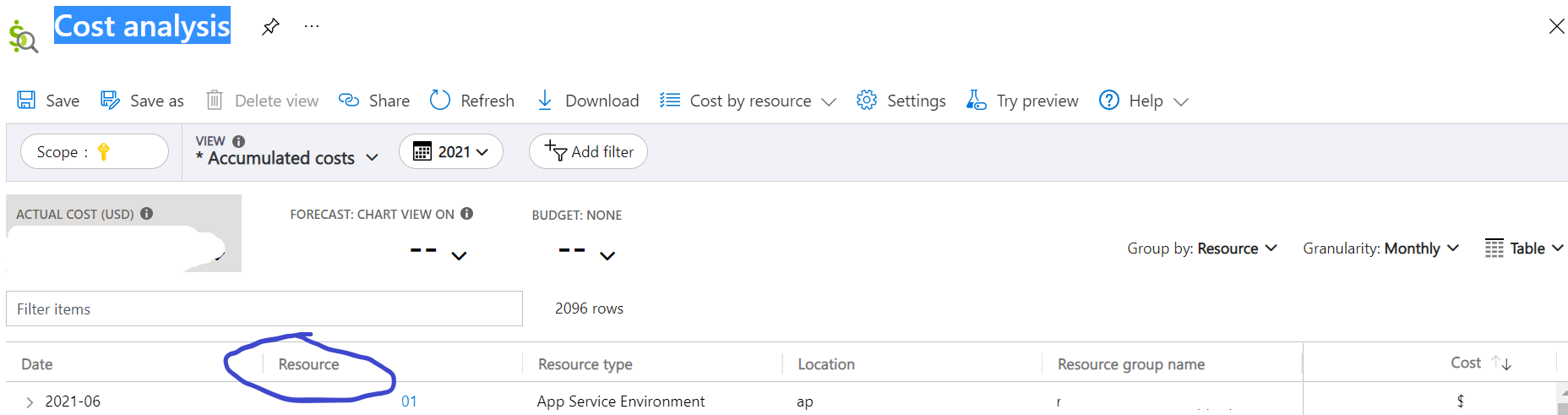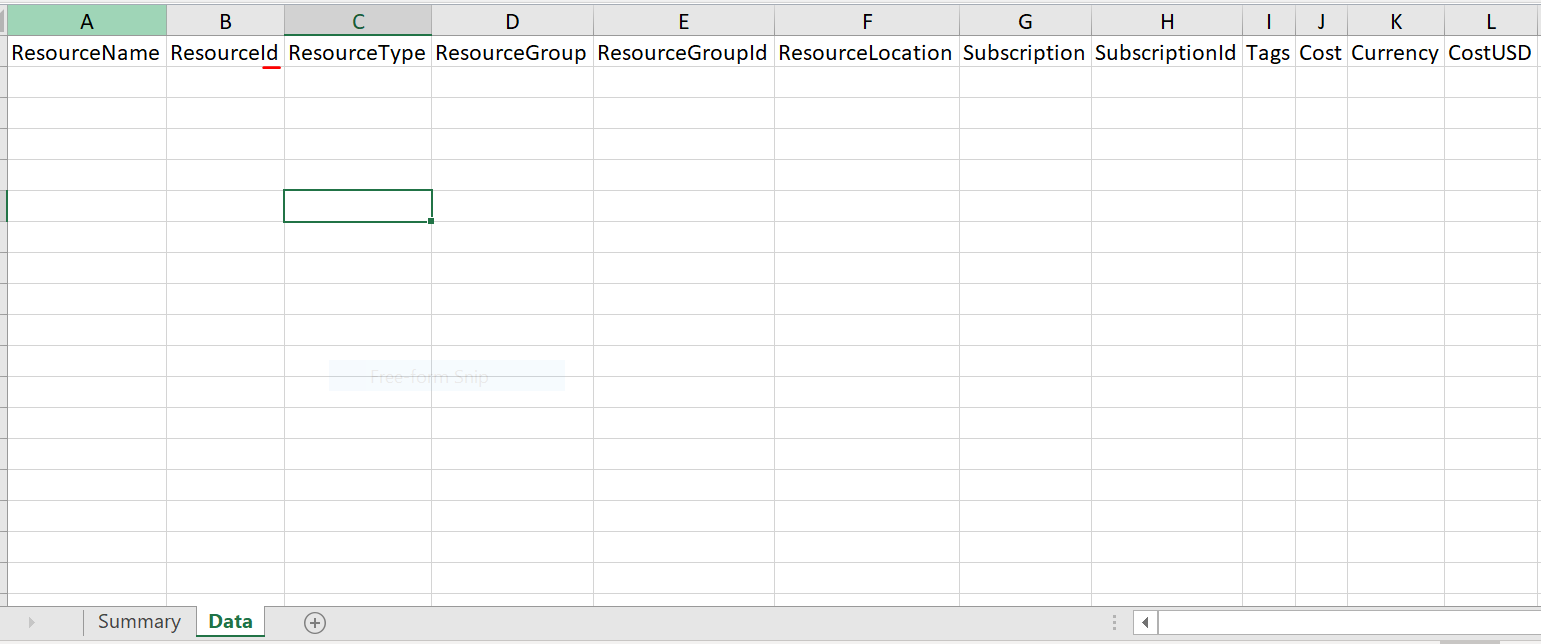<<Converting the information from comments here for broader community usage>>
@Seng, Keangsim Welcome to Microsoft Q&A and thanks for your query.
Regarding your specific query, currently only ResourceID or InstanceID are the attributes which get exported when you download the report or use the export option.
Apologies that it is not meeting your requirement, I will check with our internal team once to understand if they have any roadmap item to enable resource attribute as well as part of download. If I hear any information on it, will get back to you.
In parallel, would request you to have a look at the export option and since the data is stored in storage, you can write some customization to use the data in the storage container and create the table format you need.
<<Update from our internal team - 9/24>>
Currently there is no way to customize that in the portal, our recommendation would be to use the download option in cost analysis and customize the resource column using excel capabilities.
Hope the above information helps. Let us know if you have any queries. Thank you