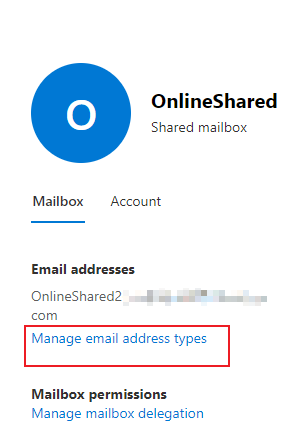Disable email address policy on this mailbox:
Set-RemoteMailbox Shared1 -EmailAddressPolicyEnabled $false
Change it to another email address:
Set-RemoteMailbox Shared1 -PrimarySmtpAddress Shared1@contoso.com
Remove the email address that you want:
Set-RemoteMailbox Shared1 -EmailAddresses @{Remove="Shared2@contoso.com"}
If the response is helpful, please click "Accept Answer" and upvote it.
Note: Please follow the steps in our documentation to enable e-mail notifications if you want to receive the related email notification for this thread.