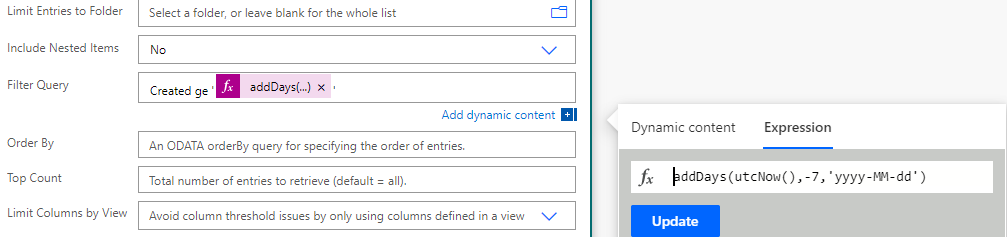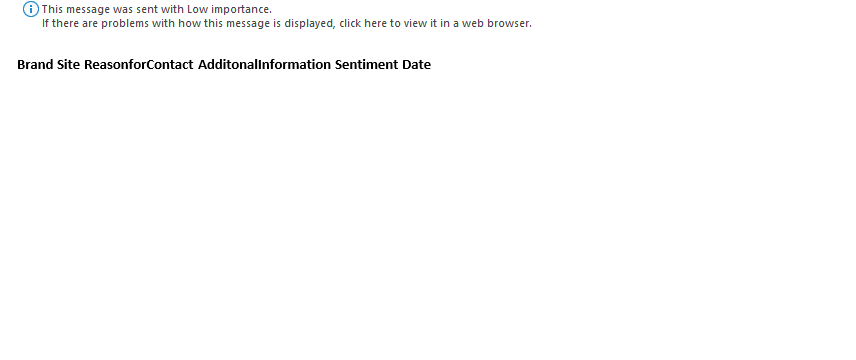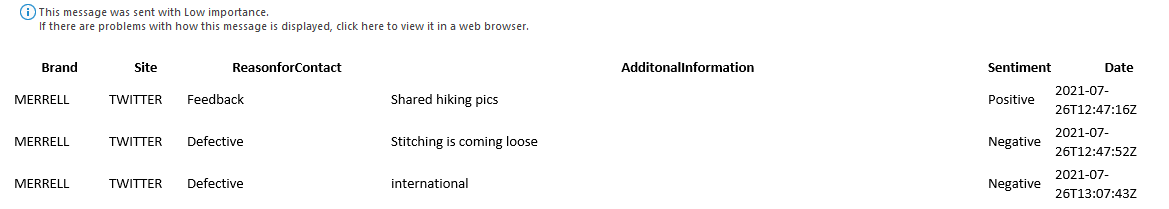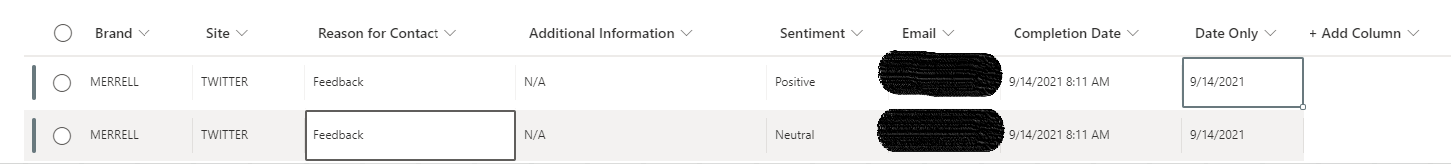Hello @Genther, Daniel ,
Welcome to Q&A Forum!
Please confirm the following points:
1.Whether the Date value is equal to the value of "Created" column
2.You can add a Compose action to check the value of the function you define.
For example: My current time is 9/22/2021, and the value of addDays(utcNow(),-7,'yyyy-MM-dd') is 9/15/2021
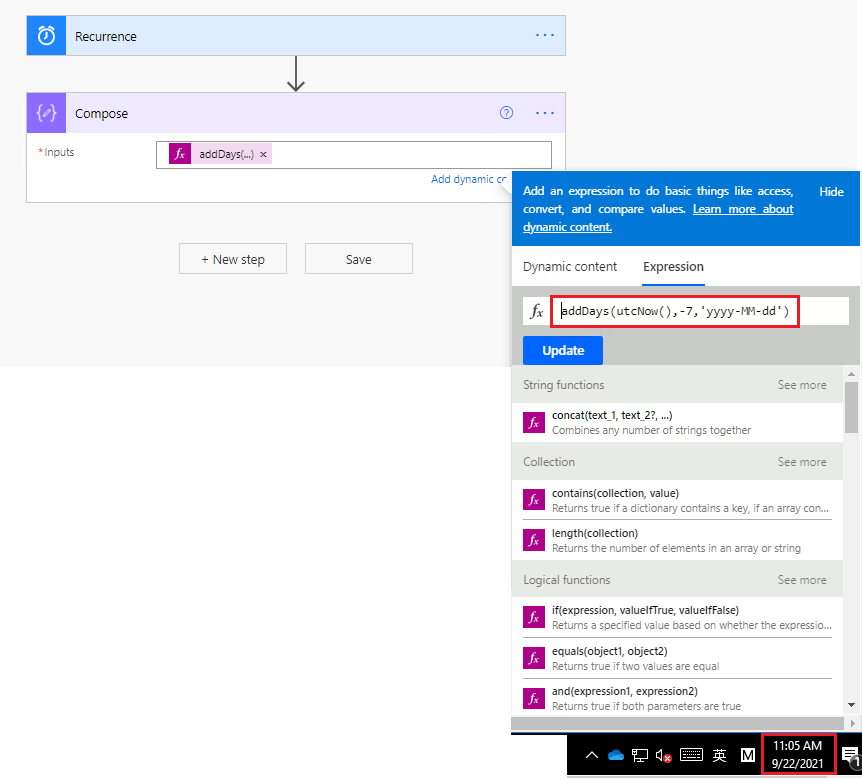
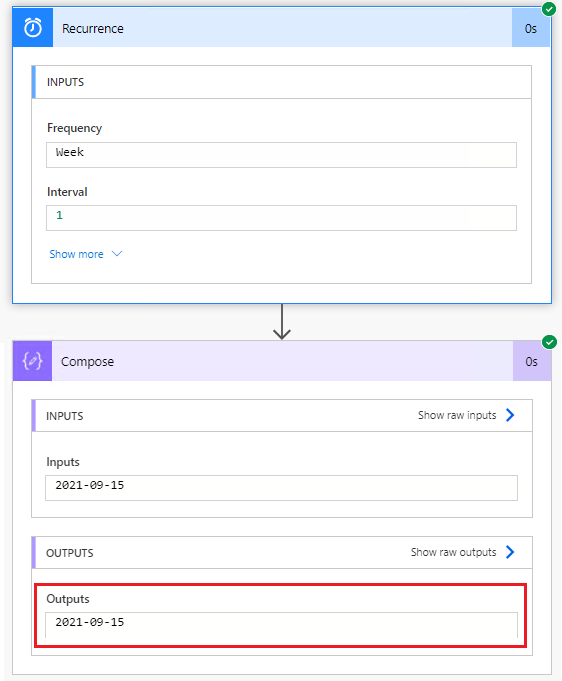
3.The operators meaning:
- ge: Greater than or equal to
- le: Less than or equal to
For example:
- Created ge '9/15/2021'
It means filter items that "DateOnly" after September 15, 2021(includeing 9/15/2021)
- Created le '9/15/2021'
It means filter items that "DateOnly" before September 15, 2021(includeing 9/15/2021)
Therefore, if you only need to get items created in the previous week, then it is recommended that you use ge;
If you want to get items created before the this week, then it is recommended that you use le
Thanks,
Echo Du
======================
If an Answer is helpful, please click "Accept Answer" and upvote it.
Note: Please follow the steps in our documentation to enable e-mail notifications if you want to receive the related email notification for this thread.