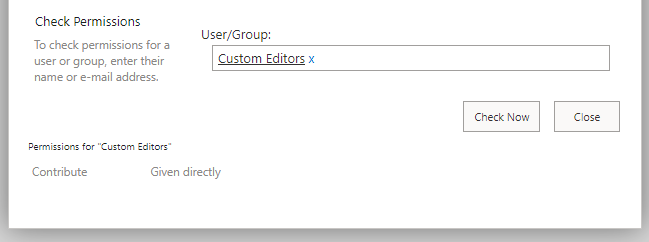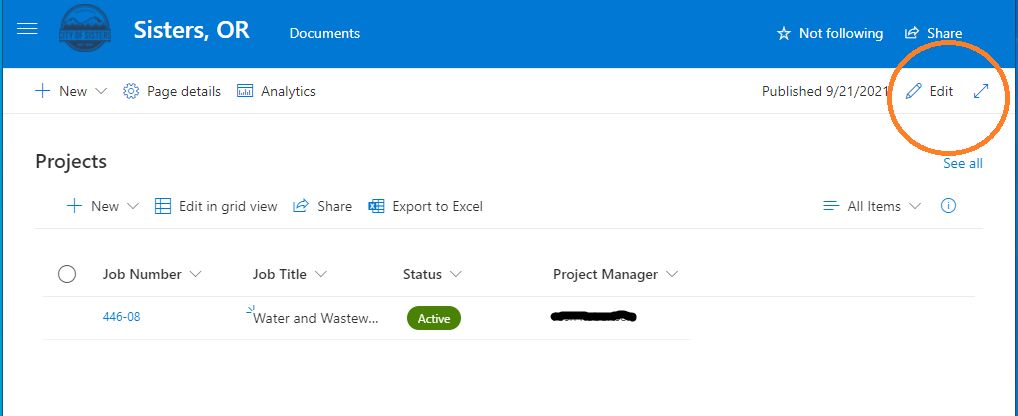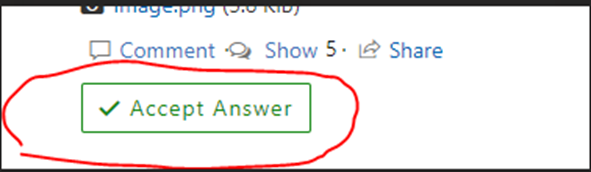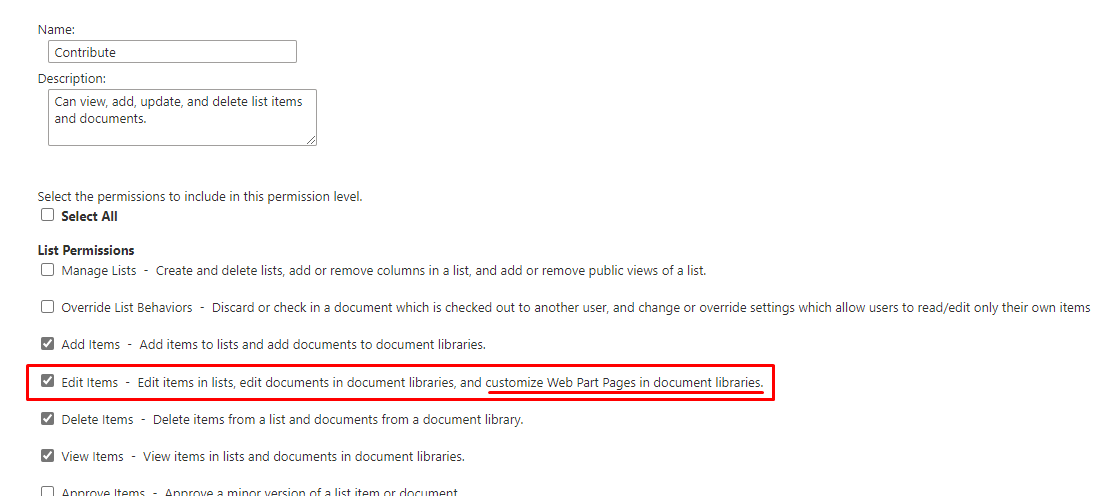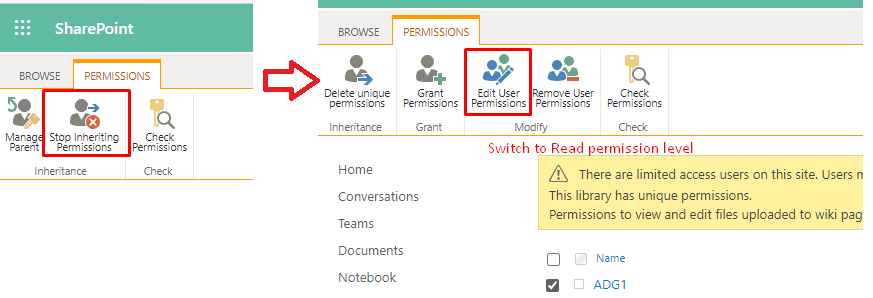From your description, the default Contribute permission level will meet your requirement, no need to create custom permission level.
This permission level enables users to view, add, update, and delete list items and documents and has no permission to change how the site looks.
Note, default Visitors group has the default Read permission level, we need to create a new group and grant Contribute permission on it.
If this is not feasible for you, please feel free to reply.
If an Answer is helpful, please click "Accept Answer" and upvote it.
Note: Please follow the steps in our documentation to enable e-mail notifications if you want to receive the related email notification for this thread.