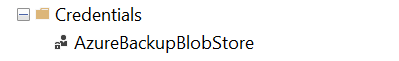Hi @Cataster ,
Does this mean that SAS tokens/credential CANT be used for Backup-sqldatabase?
No.
In this article, you can learn how we can fix the ‘WITH CREDENTIAL syntax is not valid for credentials containing a Shared Access Signature’ error and learn to back up the SQL database to Azure Blob storage using the SQL Server maintenance plan.
is there a powershell script in place that performs logshipping completely with Azure Blob Storage integration?
Azure Blob Storage isn't integrated into the log shipping wizards. You need to do your own backups to Azure Blob Storage, and then use the same certificate to restore the secondary server.
Best regards,
Seeya
If the response is helpful, please click "Accept Answer" and upvote it, as this could help other community members looking for similar queries.
Note: Please follow the steps in our documentation to enable e-mail notifications if you want to receive the related email notification for this thread.