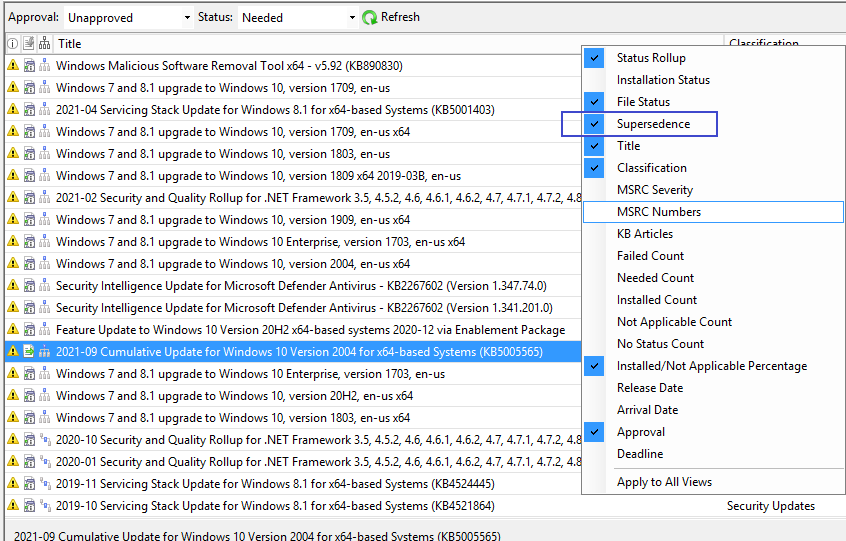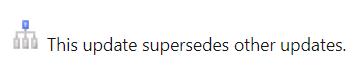Hi!
I ask for the help of experts.
I installed the WSUS server on Windows Server 2019. For the update, I use the group policy applied to some Windows Server 2016 servers taken for testing.
The policy has been applied. I now see that there are uninstalled updates on a single server. In the WSUS summary:
Updates with errors: 0
Updates needed: 8
Updates installed/not applicable: 4466
These 4466 were installed earlier, before the introduction of WSUS. 8 updates that were not installed were downloaded before the introduction of WSUS. I approved these updates manually.
The policy sets the setting every night at 3: 00.
But I don't see any changes. All the same updates are marked as not installed.
I received the Windows Update log starting at 3: 00. Can someone help me figure it out.
2021/09/23 03:49:07.0349590 1272 5412 Agent WU client version 10.0.14393.3808
2021/09/23 03:49:07.0351623 1272 5412 Agent SleepStudyTracker: Machine is non-AOAC. Sleep study tracker disabled.
2021/09/23 03:49:07.0352368 1272 5412 Agent Base directory: C:\Windows\SoftwareDistribution
2021/09/23 03:49:07.0358661 1272 5412 Agent Datastore directory: C:\Windows\SoftwareDistribution\DataStore\DataStore.edb
2021/09/23 03:49:07.0627517 1272 5412 Shared UpdateNetworkState Ipv6, cNetworkInterfaces = 1.
2021/09/23 03:49:07.0627751 1272 5412 Shared UpdateNetworkState Ipv4, cNetworkInterfaces = 1.
2021/09/23 03:49:07.0631380 1272 5412 Shared Network state: Connected
2021/09/23 03:49:07.0662782 1272 5412 Misc LoadHistoryEventFromRegistry completed, hr = 8024000C
2021/09/23 03:49:07.0712917 1272 5412 Shared UpdateNetworkState Ipv6, cNetworkInterfaces = 1.
2021/09/23 03:49:07.0712981 1272 5412 Shared UpdateNetworkState Ipv4, cNetworkInterfaces = 1.
2021/09/23 03:49:07.0713042 1272 5412 Shared Power status changed
2021/09/23 03:49:07.0734437 1272 5412 Agent Initializing global settings cache
2021/09/23 03:49:07.0734450 1272 5412 Agent WSUS server: http://gr-wsus:8530
2021/09/23 03:49:07.0734459 1272 5412 Agent WSUS status server: http://gr-wsus:8530
2021/09/23 03:49:07.0734467 1272 5412 Agent Alternate Download Server: NULL
2021/09/23 03:49:07.0734475 1272 5412 Agent Fill Empty Content Urls: No
2021/09/23 03:49:07.0734483 1272 5412 Agent Target group: (Unassigned Computers)
2021/09/23 03:49:07.0734490 1272 5412 Agent Windows Update access disabled: No
2021/09/23 03:49:07.0737584 1272 5412 Agent Timer: 29A863E7-8609-4D1E-B7CD-5668F857F1DB, Expires 2021-09-23 06:39:38, not idle-only, not network-only
2021/09/23 03:49:07.0773552 1272 5412 Agent Initializing Windows Update Agent
2021/09/23 03:49:07.0774215 1272 5412 DownloadManager Download manager restoring 0 downloads
2021/09/23 03:49:07.0774821 1272 5412 Agent CPersistentTimeoutScheduler | GetTimer, returned hr = 0x00000000
2021/09/23 03:49:07.0963040 1272 5508 Shared Effective power state: AC
2021/09/23 03:49:07.0963062 1272 5508 DownloadManager Power state change detected. Source now: AC
2021/09/23 03:59:07.0270093 1272 2284 Agent Earliest future timer found:
2021/09/23 03:59:07.0270410 1272 2284 Agent Timer: 29A863E7-8609-4D1E-B7CD-5668F857F1DB, Expires 2021-09-23 06:39:38, not idle-only, not network-only
2021/09/23 03:59:08.0279095 1272 5412 Agent Earliest future timer found:
2021/09/23 03:59:08.0279275 1272 5412 Agent Timer: 29A863E7-8609-4D1E-B7CD-5668F857F1DB, Expires 2021-09-23 06:39:38, not idle-only, not network-only
2021/09/23 03:59:08.0311362 1272 5412 Misc CreateSessionStateChangeTrigger, TYPE:2, Enable:No
2021/09/23 03:59:08.0311453 1272 5412 Misc CreateSessionStateChangeTrigger, TYPE:4, Enable:No
2021/09/23 03:59:08.0356415 1272 5412 Handler CUHCbsHandler::CancelDownloadRequest called
2021/09/23 03:59:08.0957889 1272 5412 Shared * END * Service exit Exit code = 0x240001
2021/09/23 05:27:08.9274065 1272 3324 Agent WU client version 10.0.14393.3808
2021/09/23 05:27:08.9277199 1272 3324 Agent SleepStudyTracker: Machine is non-AOAC. Sleep study tracker disabled.
2021/09/23 05:27:08.9278062 1272 3324 Agent Base directory: C:\Windows\SoftwareDistribution
2021/09/23 05:27:08.9284532 1272 3324 Agent Datastore directory: C:\Windows\SoftwareDistribution\DataStore\DataStore.edb
2021/09/23 05:27:08.9716265 1272 3324 Shared UpdateNetworkState Ipv6, cNetworkInterfaces = 1.
2021/09/23 05:27:08.9716595 1272 3324 Shared UpdateNetworkState Ipv4, cNetworkInterfaces = 1.
2021/09/23 05:27:08.9723103 1272 3324 Shared Network state: Connected
2021/09/23 05:27:08.9790631 1272 3324 Misc LoadHistoryEventFromRegistry completed, hr = 8024000C
2021/09/23 05:27:08.9880501 1272 3324 Shared UpdateNetworkState Ipv6, cNetworkInterfaces = 1.
2021/09/23 05:27:08.9880640 1272 3324 Shared UpdateNetworkState Ipv4, cNetworkInterfaces = 1.
2021/09/23 05:27:08.9880750 1272 3324 Shared Power status changed
2021/09/23 05:27:08.9901201 1272 3324 Agent Initializing global settings cache
2021/09/23 05:27:08.9901255 1272 3324 Agent WSUS server: http://gr-wsus:8530
2021/09/23 05:27:08.9901275 1272 3324 Agent WSUS status server: http://gr-wsus:8530
2021/09/23 05:27:08.9901286 1272 3324 Agent Alternate Download Server: NULL
2021/09/23 05:27:08.9901301 1272 3324 Agent Fill Empty Content Urls: No
2021/09/23 05:27:08.9901313 1272 3324 Agent Target group: (Unassigned Computers)
2021/09/23 05:27:08.9901324 1272 3324 Agent Windows Update access disabled: No
2021/09/23 05:27:08.9907849 1272 3324 Agent Timer: 29A863E7-8609-4D1E-B7CD-5668F857F1DB, Expires 2021-09-23 06:39:38, not idle-only, not network-only
2021/09/23 05:27:08.9969924 1272 3324 Agent Initializing Windows Update Agent
2021/09/23 05:27:08.9971170 1272 3324 DownloadManager Download manager restoring 0 downloads
2021/09/23 05:27:09.0062205 1272 3324 Agent CPersistentTimeoutScheduler | GetTimer, returned hr = 0x00000000
2021/09/23 05:27:09.0460154 1272 4852 Shared Effective power state: AC
2021/09/23 05:27:09.0460180 1272 4852 DownloadManager Power state change detected. Source now: AC
2021/09/23 05:37:08.9135615 1272 5540 Agent Earliest future timer found:
2021/09/23 05:37:08.9135877 1272 5540 Agent Timer: 29A863E7-8609-4D1E-B7CD-5668F857F1DB, Expires 2021-09-23 06:39:38, not idle-only, not network-only
2021/09/23 05:37:09.9149867 1272 3324 Agent Earliest future timer found:
2021/09/23 05:37:09.9150114 1272 3324 Agent Timer: 29A863E7-8609-4D1E-B7CD-5668F857F1DB, Expires 2021-09-23 06:39:38, not idle-only, not network-only
2021/09/23 05:37:09.9187471 1272 3324 Misc CreateSessionStateChangeTrigger, TYPE:2, Enable:No
2021/09/23 05:37:09.9187640 1272 3324 Misc CreateSessionStateChangeTrigger, TYPE:4, Enable:No
2021/09/23 05:37:09.9227344 1272 3324 Handler CUHCbsHandler::CancelDownloadRequest called
2021/09/23 05:37:09.9654390 1272 3324 Shared * END * Service exit Exit code = 0x240001
2021/09/23 07:05:10.7613259 1272 2032 Shared * START * Service startup
2021/09/23 07:05:10.7789388 1272 2032 Agent WU client version 10.0.14393.3808
2021/09/23 07:05:10.7792657 1272 2032 Agent SleepStudyTracker: Machine is non-AOAC. Sleep study tracker disabled.
2021/09/23 07:05:10.7793588 1272 2032 Agent Base directory: C:\Windows\SoftwareDistribution
2021/09/23 07:05:10.7800070 1272 2032 Agent Datastore directory: C:\Windows\SoftwareDistribution\DataStore\DataStore.edb
2021/09/23 07:05:10.8254265 1272 2032 Shared UpdateNetworkState Ipv6, cNetworkInterfaces = 1.
2021/09/23 07:05:10.8254663 1272 2032 Shared UpdateNetworkState Ipv4, cNetworkInterfaces = 1.
2021/09/23 07:05:10.8260392 1272 2032 Shared Network state: Connected