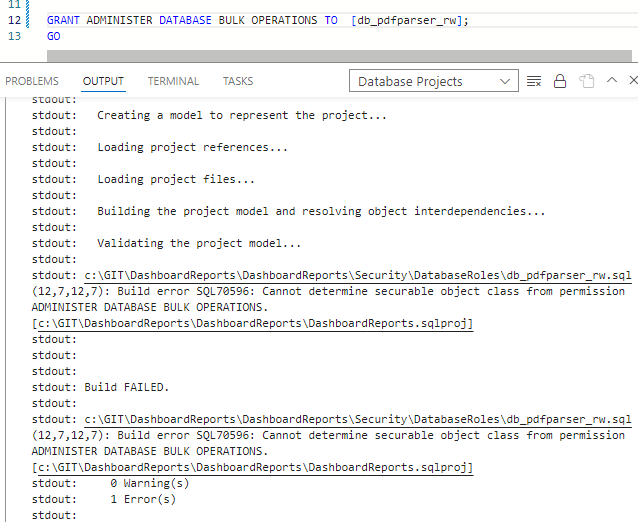@Cristina Santana Souza Our sincere apologies for the inconvenience you are having with Visual Studio.
Request you to kindly report this issue so that we can fix it in an upcoming release.
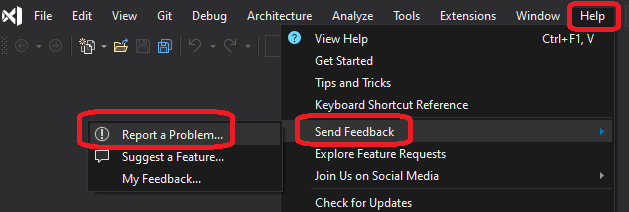
This browser is no longer supported.
Upgrade to Microsoft Edge to take advantage of the latest features, security updates, and technical support.
Hello,
I created a SQL Server Database project and imported a SQL Database. However, when building the project, the error message SQL70596: Cannot determine securable object class from permission Administer Database Bulk Operations is displayed, as shown in the print below.
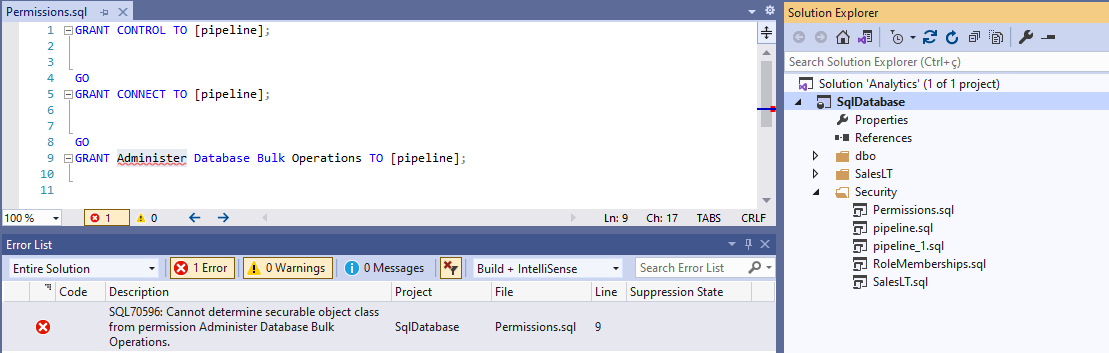
I connected to the database using the server's administrator user, that is, he has permission to execute the command. Does anyone know how to solve this problem?
Best regards,
Cristina
@Cristina Santana Souza Our sincere apologies for the inconvenience you are having with Visual Studio.
Request you to kindly report this issue so that we can fix it in an upcoming release.
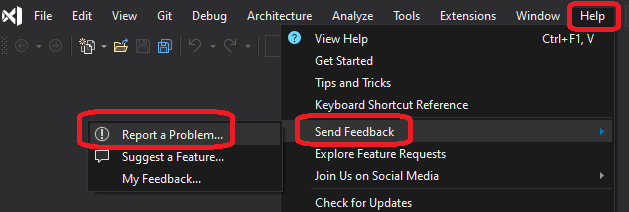

Please try to connect to the database using SQL Server Management Studio (SSMS) and try this:
GRANT ADMINISTER DATABASE BULK OPERATIONS TO [pipeline];
Maybe try to remove that permission from the script in Visual Studio and run it on the Azure SQL Database using SSMS.
The issue is not with the user you are connected using VS but with the pipeline login.
The same in Az Data Studio 1.40
(the solution would be rewrite to ALTER SERVER ROLE [BULKADMIN] ADD MEMBER . . . but then will fail for the alter :) )