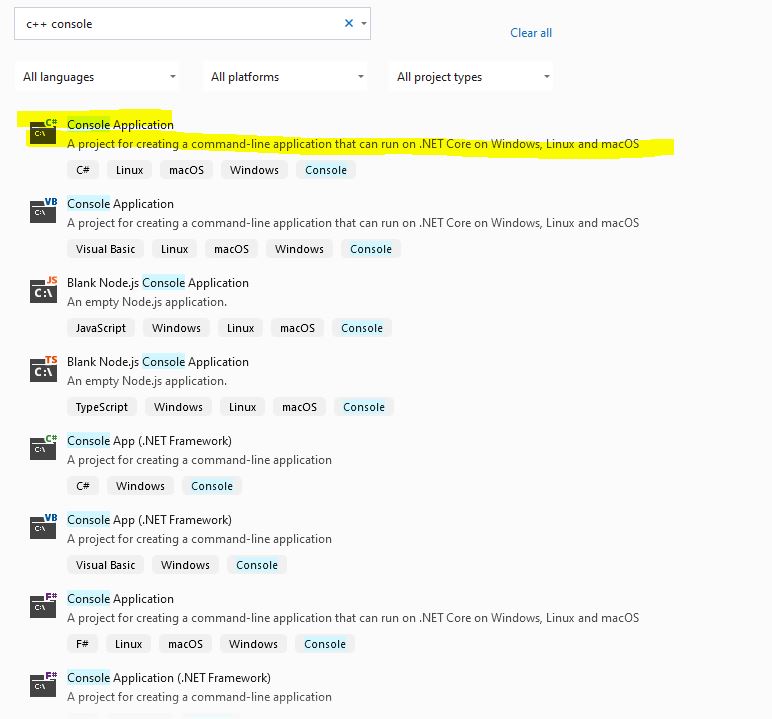Hello, Welcome to Microsoft Q&A
I'm afraid you didn't install Desktop development with C++ correctly. Please follow the steps below to install Desktop development with C++.
1. You need to check it in your Start first. Click the Visual Studio Installer in your Start.
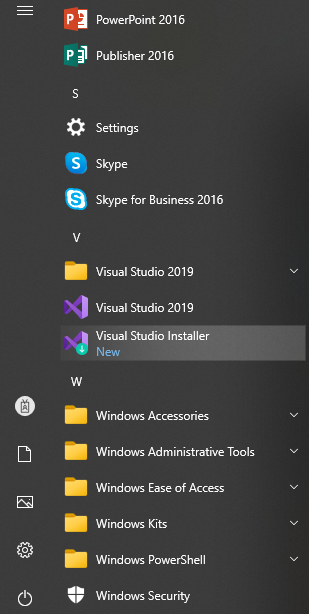
2.Then the installation window will pop up. Click the Modify to install Desktop development with C++.
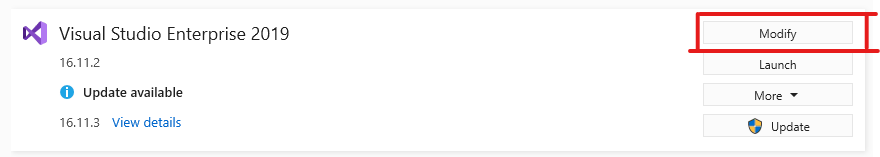
3.Make sure the options in the picture are selected.
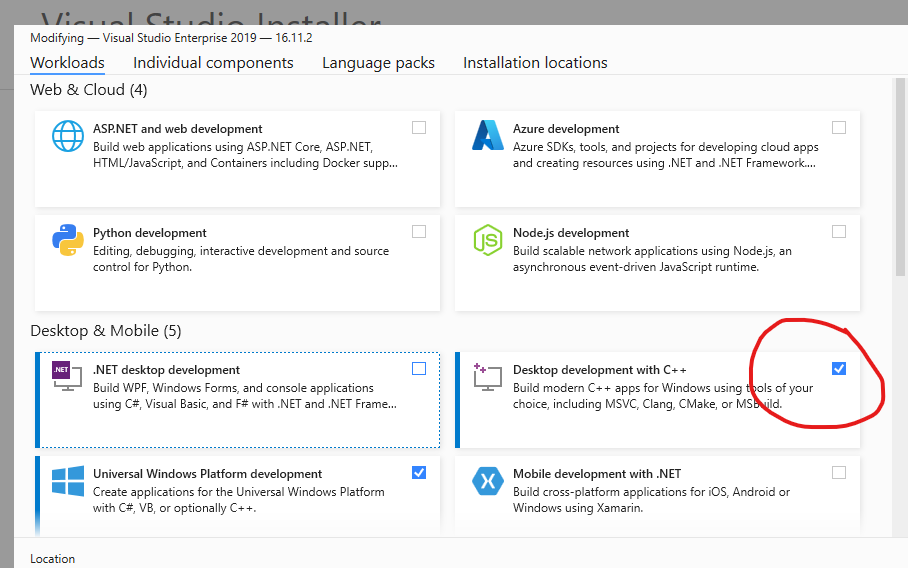
4.After clicking the "Modify" button at the bottom right, it will install Desktop development with C++. After the installation, the C++ console App will appear .
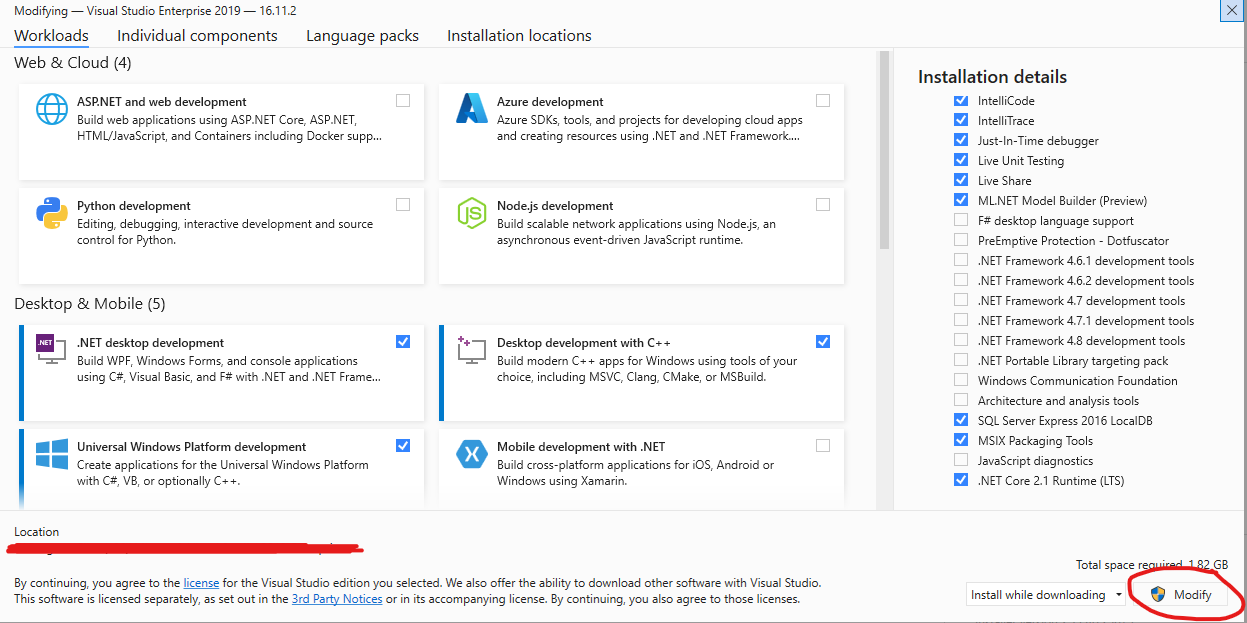
If there are any questions,please feel free to ask me.
Best regards,
Minxin Yu
If the response is helpful, please click "Accept Answer" and upvote it.
Note: Please follow the steps in our documentation to enable e-mail notifications if you want to receive the related email notification for this thread.