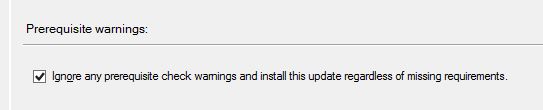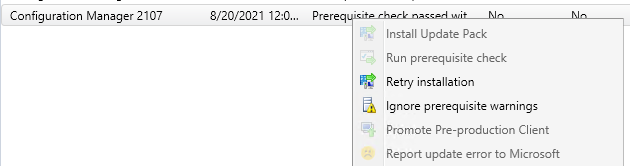Hi, @Joe Heaton
Both Retry and Ignore prerequisite warnings can be chosen, I suggest to choose Ignore prerequisite warnings, if the update install stops because of a warning, you can then choose Ignore prerequisite warnings. This action allows the installation of the update to continue after a few minutes, and uses the option to ignore prerequisite warnings.
For the details:
https://learn.microsoft.com/en-us/mem/configmgr/core/servers/manage/post-in-console-updates#retry-installation-for-the-hierarchy