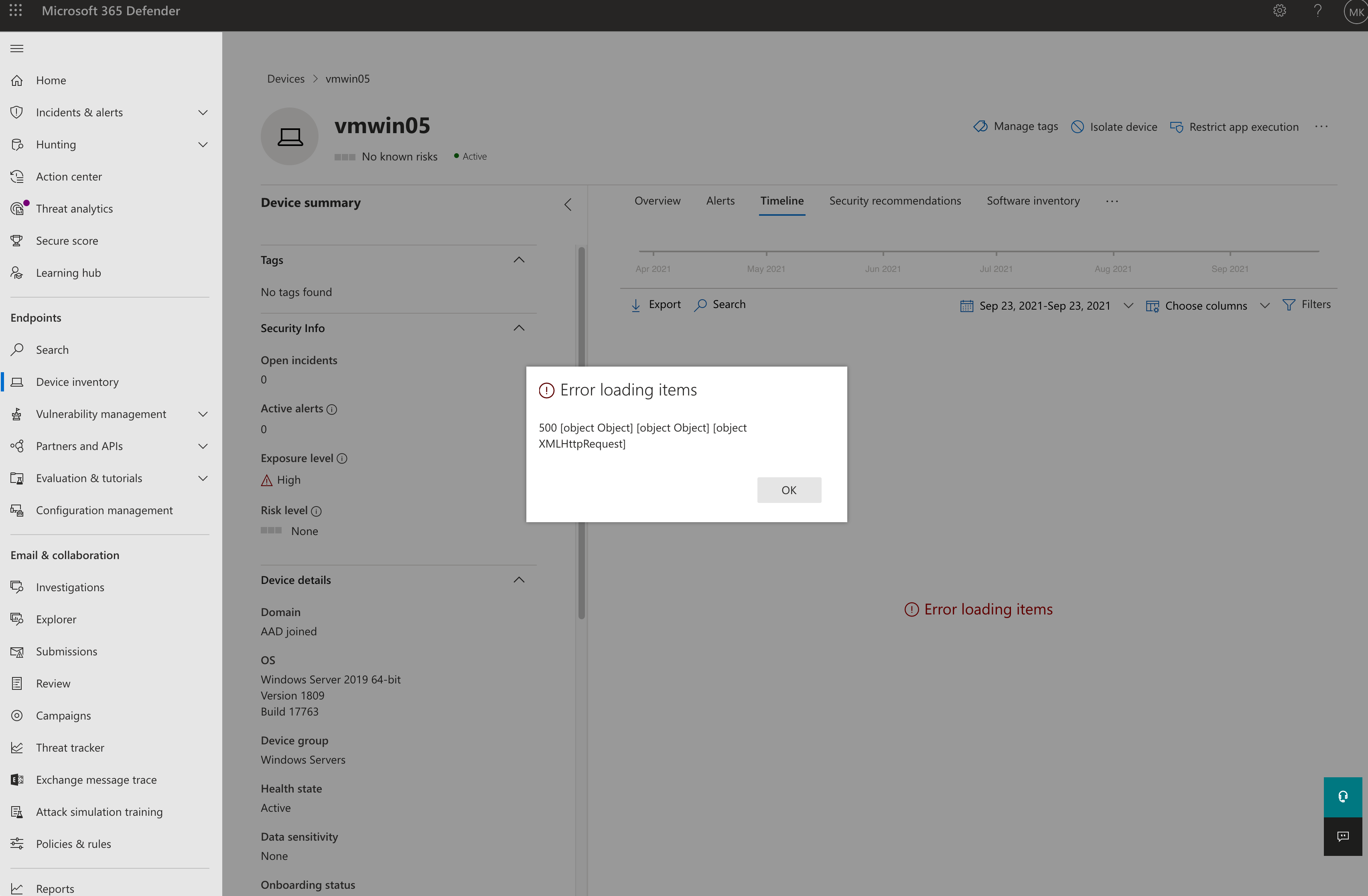@Mikko K Thanks for reaching out.
Its probably the huge amount of data your servers are generating which is causing this exception, In my test environment, every Server loads up well and does contains lots of data even when that server is not doing anything. : For example :
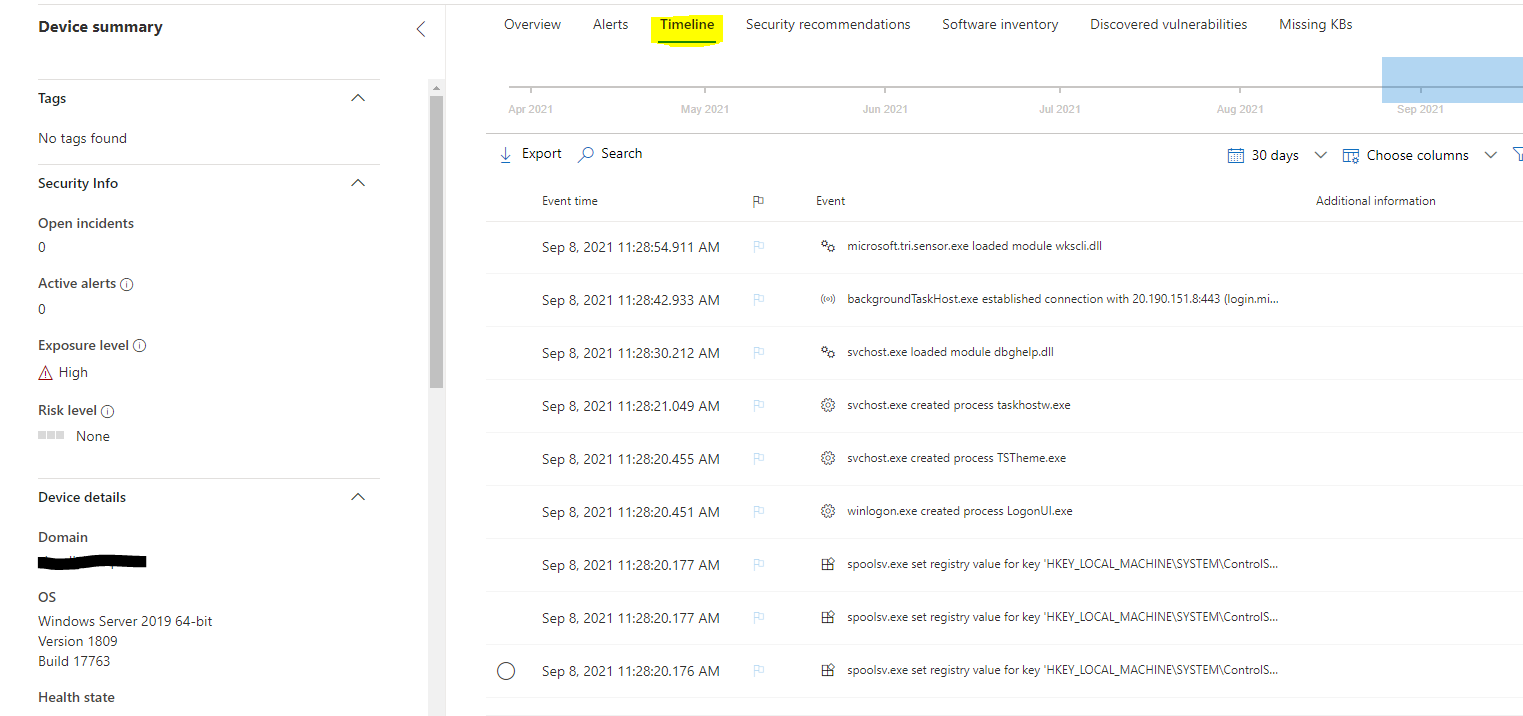
As a test, can you select the timelines just for 30 minutes and try to see if they load up (considering 30 mins will contain less data) :
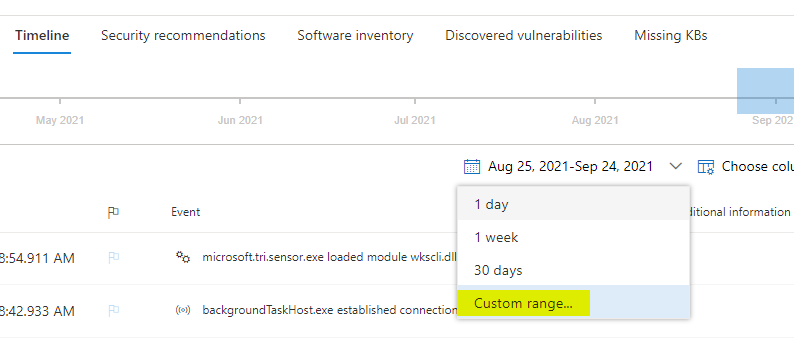
-----------------------------------------------------------------------------------------------------------------
Please remember to "Accept Answer" if any answer/reply helped, so that others in the community facing similar issues can easily find the solution.