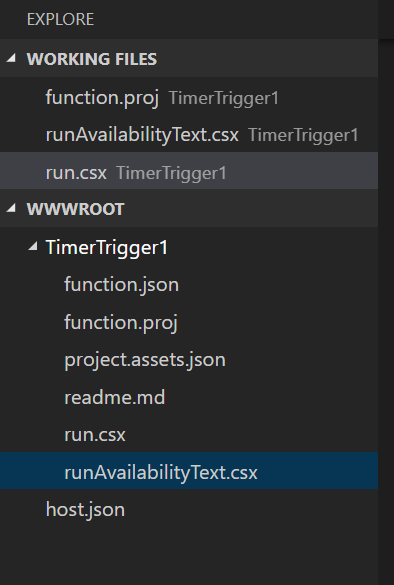Hi BeTheCode,
I ran into the exact same problem while trying to replicate your issue. Turns out that App Service Editor truncated the runAvailabilityTest.csx to runAvailabilityTest.cs (missing the x). Why? I don't know, it just did.
Can you double-check the name of the files?
I did my troubleshoot based on the following article:
https://learn.microsoft.com/en-us/dotnet/csharp/language-reference/compiler-messages/cs0103
Don't forget to indicate if my answer solved your problem.