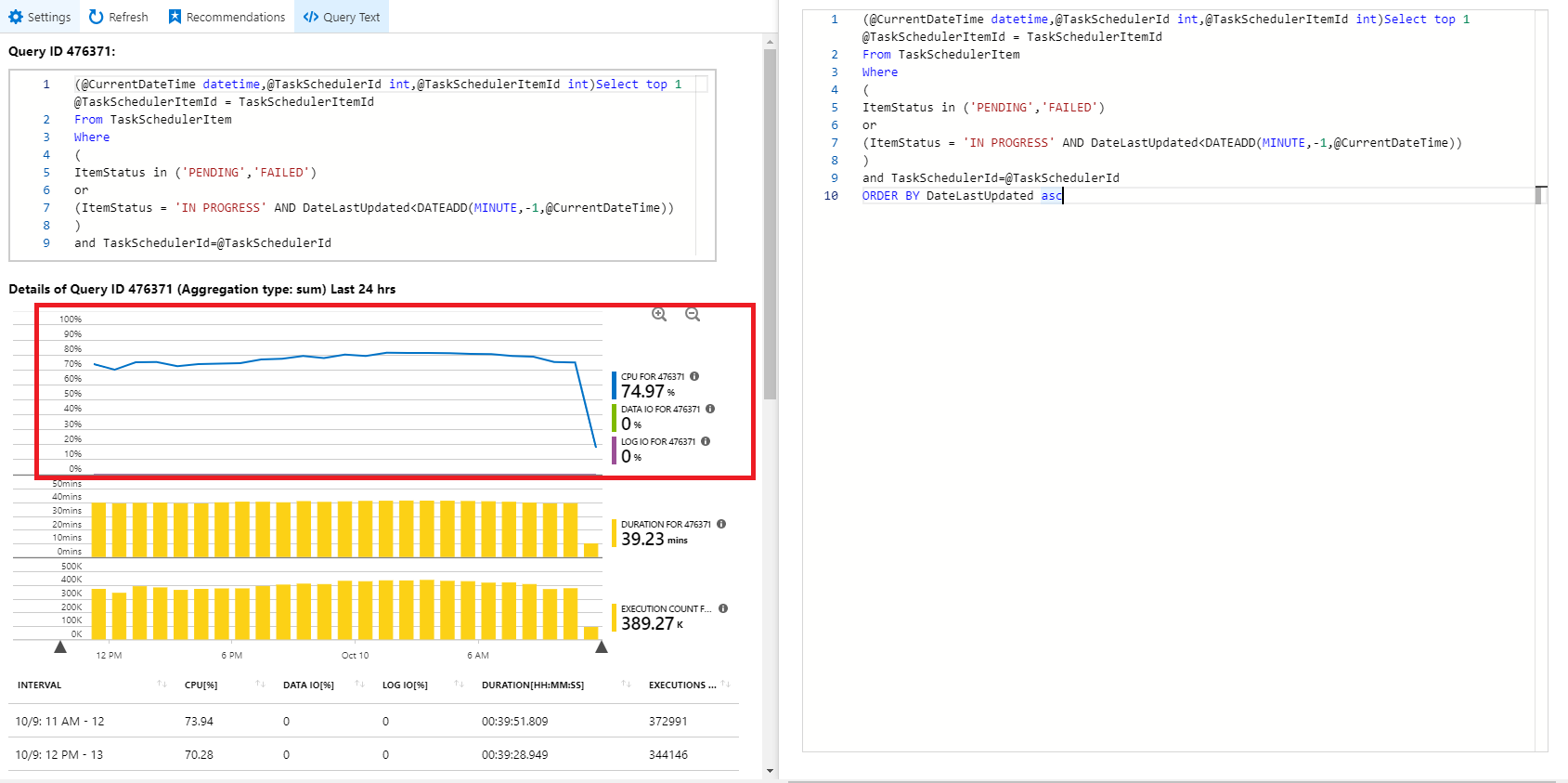Hi @Dmytro Lenchuk Thank you for posting your question on Microsoft Q&A.
Doing this at the query level is not trivial because you have to translate absolute values consumed by query (CPU time, log bytes, physical reads) into percentages based on limits for each resource dimension.
To determine the average percentage of DTU/eDTU utilization relative to the DTU/eDTU limit of a database or an elastic pool, use the following formula:
avg_dtu_percent = MAX(avg_cpu_percent, avg_data_io_percent, avg_log_write_percent)
Additional Info:
If you want to migrate an existing on-premises or SQL Server virtual machine workload to SQL Database, use the DTU calculator to approximate the number of DTUs needed.
https://learn.microsoft.com/en-us/azure/azure-sql/database/purchasing-models
https://learn.microsoft.com/en-us/azure/azure-sql/database/service-tiers-dtu
Please let me know if you have additional queries
Regards,
Oury