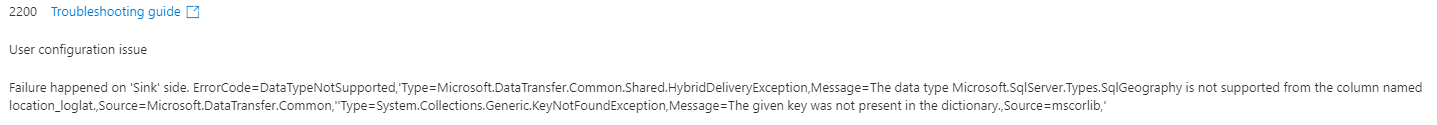Hello @Dinesh Kakumanu and welcome to Microsoft Q&A.
Since Geography type is not supported, how about treating it as text?
I think the simplest way, would be to write a query, where the Geography columns are converted / typecast as varchar. There is also a geography to string function. In doing this you would need to specify all the columns, but it would work.
Something like,
Select ColumnA, Column B, ColumnC, ... GeoAsTextColumn as GeoColumn.ToString(), ColumnX, ColumnY, ColumnZ From MyTable;