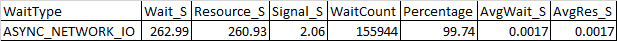There is not much you can update with such a query. You can do ALTER INDEX REBUILD on the clustered index. This can help if the table is heavily fragmented, particularly in a way so that pages are only half-full.
Else you will need to look at that * and ask yourself, do I really need all those columns? Particularly, if there are LOB columns, can you leave these out?
It also matters where you do the SELECT. If you are running this in SSMS, this is just the wrong place to test. Most time of those two minutes may be spent in SSMS rendering the grids.
Network is of course also an important factor. If the database is on a remote server and you only have a 10 Mbit connection, it is not going to be fast...