Hi @Mountain Pond ,
Have you read the following thread?
Reply by Martina Miskovic
This browser is no longer supported.
Upgrade to Microsoft Edge to take advantage of the latest features, security updates, and technical support.
Hello,
accidentally deleted the wrong Public Folder database via ADSI. I have EDB and transaction logs but how can I get back data?
Exchange 2010 SP3
Please , help me :)

@T. Kujala
I removed this one
CN=PublicFolderDBName,CN=Databases,CN=Exchange Administrative Group (FYDIBOHF23SPDLT),CN=Administrative Groups,CN=First Organization,CN=Microsoft Exchange,CN=Services,CN=Configuration,DC=contoso,DC=com
so I can not see this anymore. I need restore this record.
@T. Kujala I see... I`ll try to do this
http://geekswithblogs.net/marcde/archive/2011/07/05/article-recreating-the-public-folder-hierarchy.aspx
I tried to create a new base, it was created, but I cannot mount it. An error is returned
ECXPFDB02
Failed
Error:
Couldn't mount the database that you specified. Specified database: ECXPFDB02; Error code: An Active Manager operation failed. Error The database action failed. Error: Operation failed with message: MapiExceptionCallFailed: Unable to mount database. (hr=0x80004005, ec=-2147467259)
. [Database: ECXPFDB02, Server: ECX-EX02.contoso.com].
An Active Manager operation failed. Error The database action failed. Error: Operation failed with message: MapiExceptionCallFailed: Unable to mount database. (hr=0x80004005, ec=-2147467259)
. [Database: ECXPFDB02, Server: ECX-EX02.contoso.com]
An Active Manager operation failed. Error Operation failed with message: MapiExceptionCallFailed: Unable to mount database. (hr=0x80004005, ec=-2147467259)
. [Server: ECX-EX02.contoso.com]
MapiExceptionCallFailed: Unable to mount database. (hr=0x80004005, ec=-2147467259)
I also tried to rename attributes for NEW DB to old via ADSI, like it was. And I got same error when I tried to mount DB is this way.
I changed renamed all attributes values from NEW DB with the OLD DB values. Then added checked attribute msExchOwningPFTree it was as it must to be.
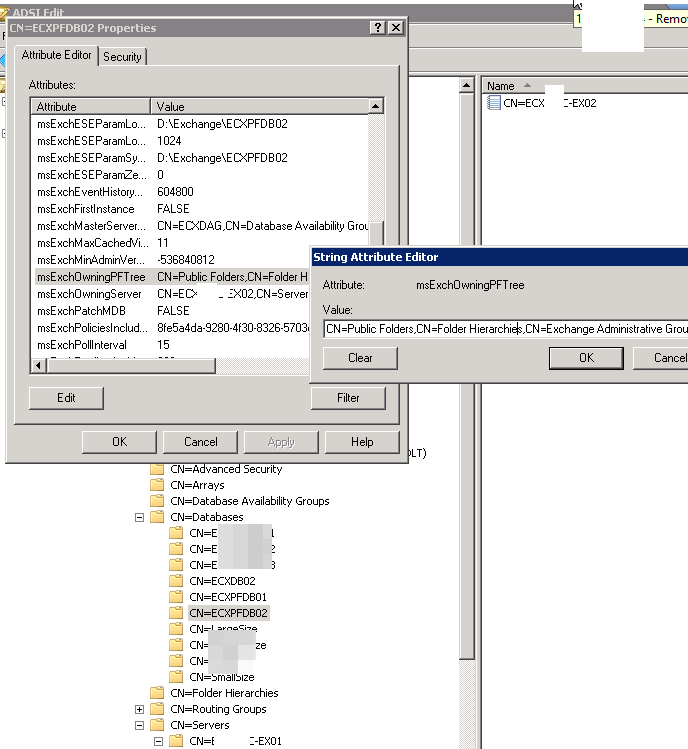
Now I need restart information service, I will do this and report the result.
Thank!
@T. Kujala
No luck, same error.
Log Name: Application
Source: MSExchangeRepl
Date: 8/2/2020 4:18:32 AM
Event ID: 3154
Task Category: Service
Level: Error
Keywords: Classic
User: N/A
Computer: ECX-EX02.contoso.com
Description:
Active Manager failed to mount database ECXPFDB02 on server ECX-EX02.contoso.com. Error: An Active Manager operation failed. Error The database action failed. Error: Operation failed with message: MapiExceptionCallFailed: Unable to mount database. (hr=0x80004005, ec=1011)