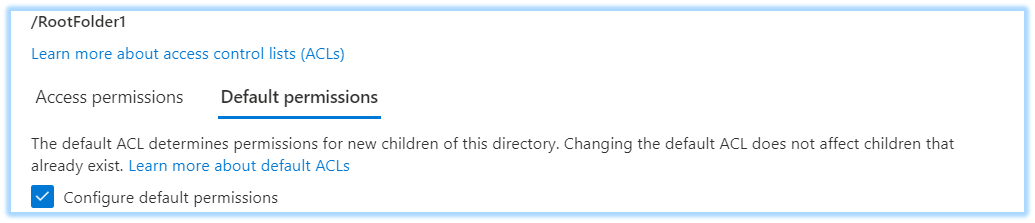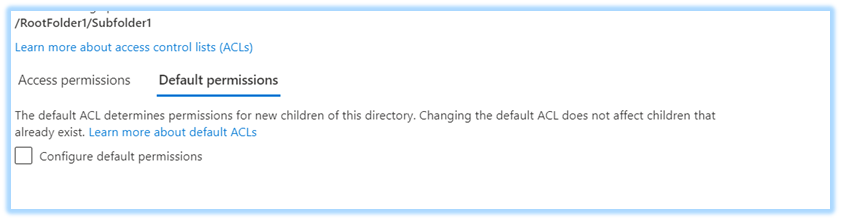When copying a file into a new data lake location, the folder permissions are not passed to the new file
Daniel de Cordoba Gil
1
Reputation point
I am copying a file every 24h into the same location (overwriting it) and the access permissions are lost every time.
I am using Azure Data Factories to copy the file (it is a parquet file, if that is relevant).
I have set the access permissions entry and access default entry of the folder and all its children to include 2 groups, but in every copy those 2 groups disappear from the file (not from the folder). When I apply the permissions to the folder, the groups gain access to the file, but when the new file overwrites the old one, they lose access.
Not sure what else I need to do.