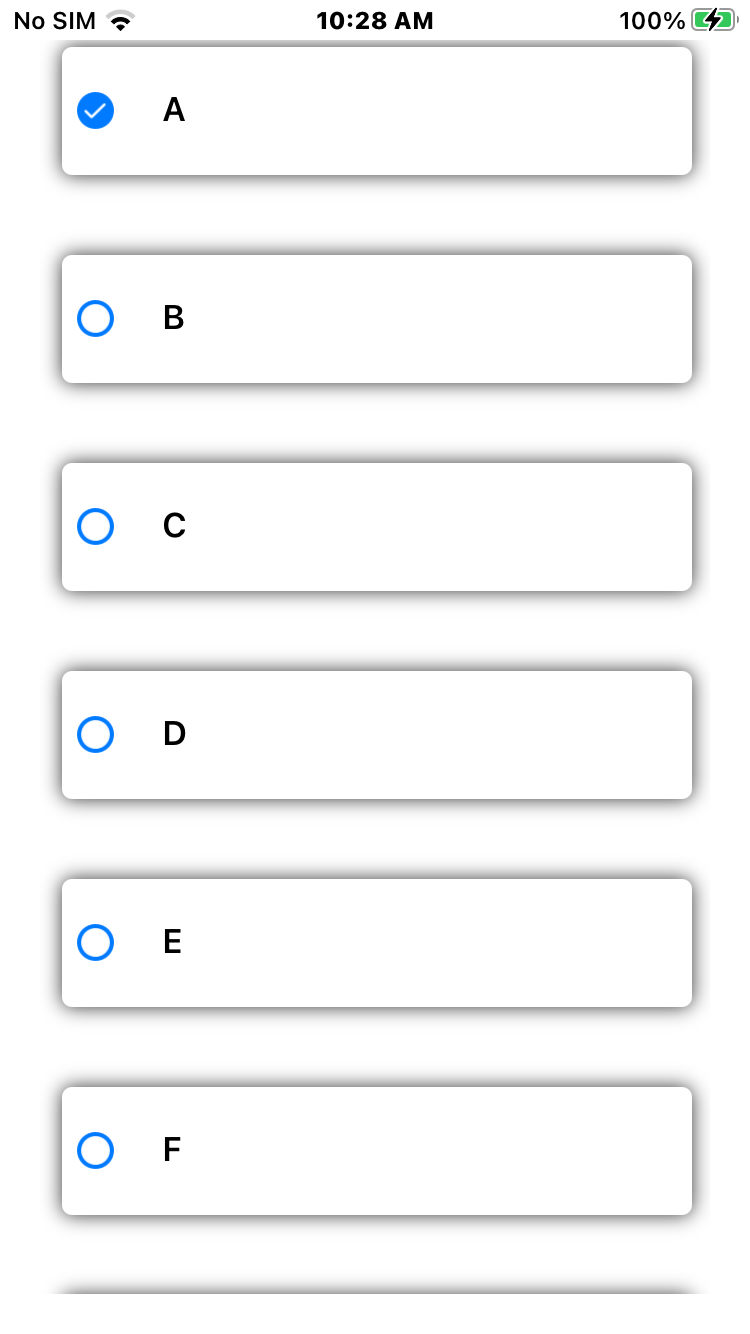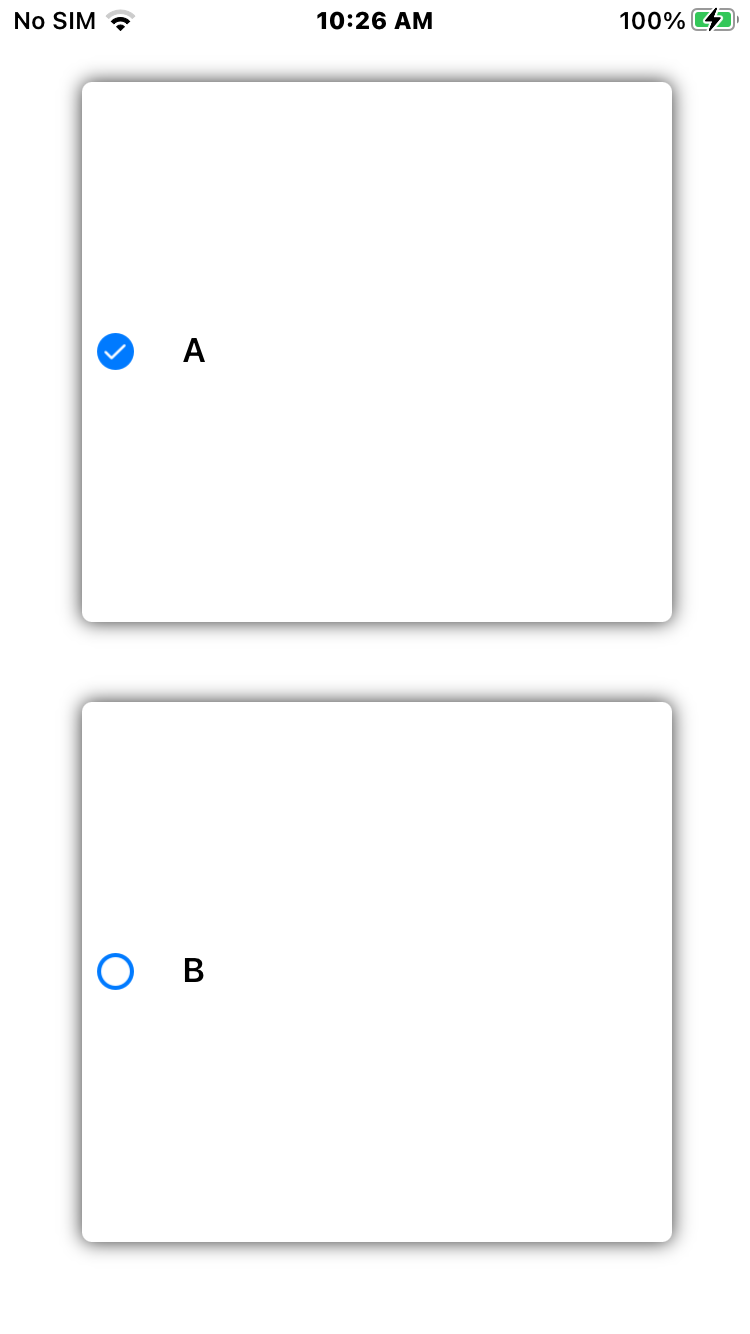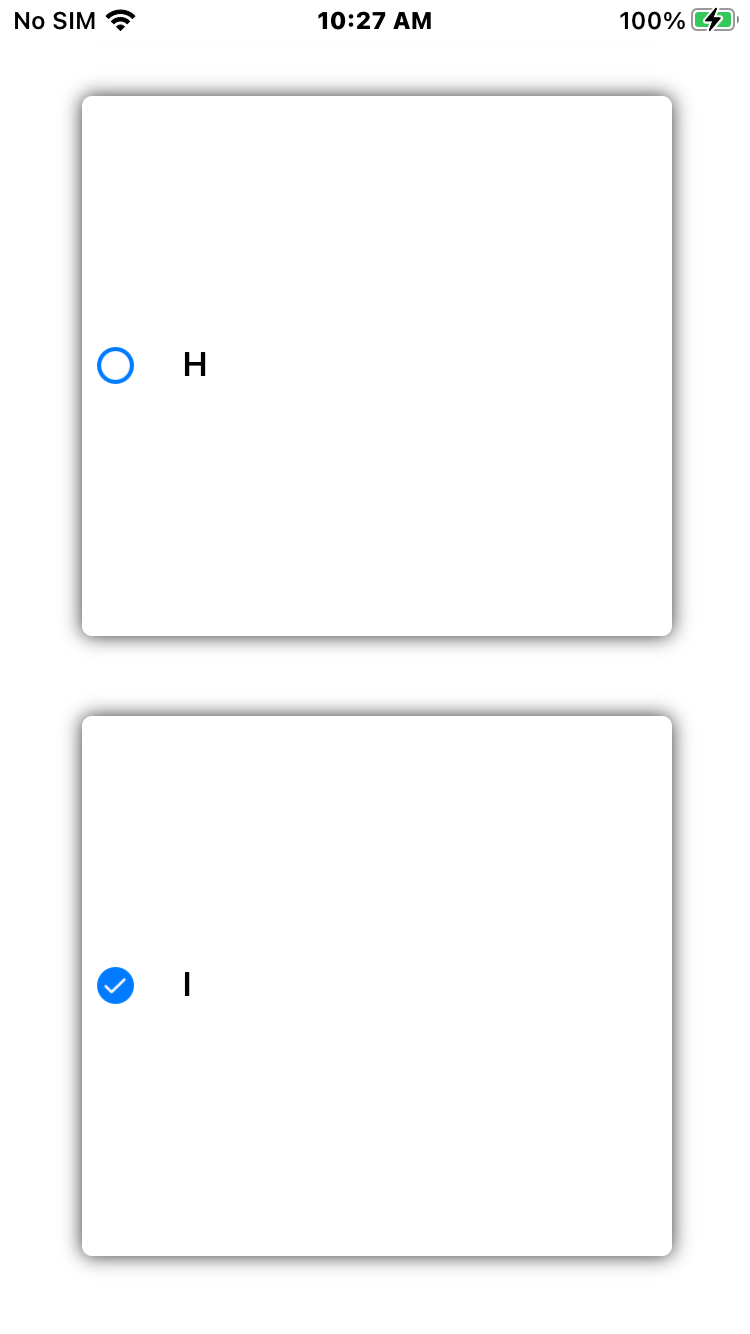Hello,
Welcome to our Microsoft Q&A platform!
It caused by the ReusableView of collection rather than its height, the collection view places them on a reuse queue rather than deleting them when they are scrolled out of the visible bounds. Such a view can then be retrieved and repurposed for a different set of content. When "A" scroll out of the screen, 'I' will reuse it, so we should reset the state of checkbox. You could use a viewmodel and refer to the follwing code to avoid this issue.
XAML
<?xml version="1.0" encoding="utf-8" ?>
<ContentPage xmlns="http://xamarin.com/schemas/2014/forms"
xmlns:x="http://schemas.microsoft.com/winfx/2009/xaml"
x:Class="CollectionViewHeightDemo.MainPage">
<StackLayout Padding="20">
<CollectionView ItemsSource="{Binding Items}" VerticalOptions="FillAndExpand" >
<CollectionView.ItemTemplate >
<DataTemplate >
<StackLayout Margin="10" Padding="20 ">
<Frame CornerRadius="10" BorderColor="Gray">
<StackLayout Orientation="Horizontal" >
<CheckBox VerticalOptions="Center" IsChecked="{Binding IsChecked}" CheckedChanged="CheckBox_CheckedChanged" />
<Label Text="{Binding Text}" VerticalOptions="Center"/>
</StackLayout>
</Frame>
</StackLayout>
</DataTemplate>
</CollectionView.ItemTemplate>
</CollectionView>
</StackLayout>
</ContentPage>
CS
namespace CollectionViewHeightDemo
{
public partial class MainPage : ContentPage
{
//public ObservableCollection<string> Items { get; set; } = new ObservableCollection<string>();
public ObservableCollection<ItemViewModels> Items { get; set; } = new ObservableCollection<ItemViewModels>();
string characters = "ABCDEFGHIGKLMNOPQ";
public MainPage()
{
InitializeComponent();
for (int i = 0; i < characters.Length; i++)
Items.Add(new ItemViewModels() { Text = characters[i].ToString() }
);
BindingContext = this;
}
private void CheckBox_CheckedChanged(object sender, CheckedChangedEventArgs e)
{
Console.WriteLine("CheckedChanged");
}
}
}
ViewModel
namespace CollectionViewHeightDemo
{
public class ItemViewModels : INotifyPropertyChanged
{
private String _Text;
public String Text
{
get => _Text;
set
{
if (_Text != value)
{
_Text = value;
OnPropertyChanged();
}
}
}
private Boolean _Checked;
public Boolean IsChecked
{
get => _Checked;
set
{
if (_Checked != value)
{
_Checked = value;
OnPropertyChanged();
}
}
}
public event PropertyChangedEventHandler PropertyChanged;
private void OnPropertyChanged([CallerMemberName] String propertyName = "")
{
if (PropertyChanged != null)
{
PropertyChanged(this, new PropertyChangedEventArgs(propertyName));
}
}
}
}
Best Regards,
Wenyan Zhang
If the response is helpful, please click "Accept Answer" and upvote it.
Note: Please follow the steps in our documentation to enable e-mail notifications if you want to receive the related email notification for this thread.