
It has no cmdlets to get these datum directly.
I searched three commands which is helpful to get such information:
- Get-CsOnlineApplicationInstance is used to get details of application instance, including resource accounts.
- Get-CsAutoAttendant is used to get information about your Auto Attendants. It contains ApplicationInstances parameter which match up with ObjectId in Get-CsOnlineApplicationInstance
- Get-CsCallQueue is used to get the identified Call Queues. It contains ApplicationInstances parameter which match up with ObjectId in Get-CsOnlineApplicationInstance
The following image shows an example for reference:
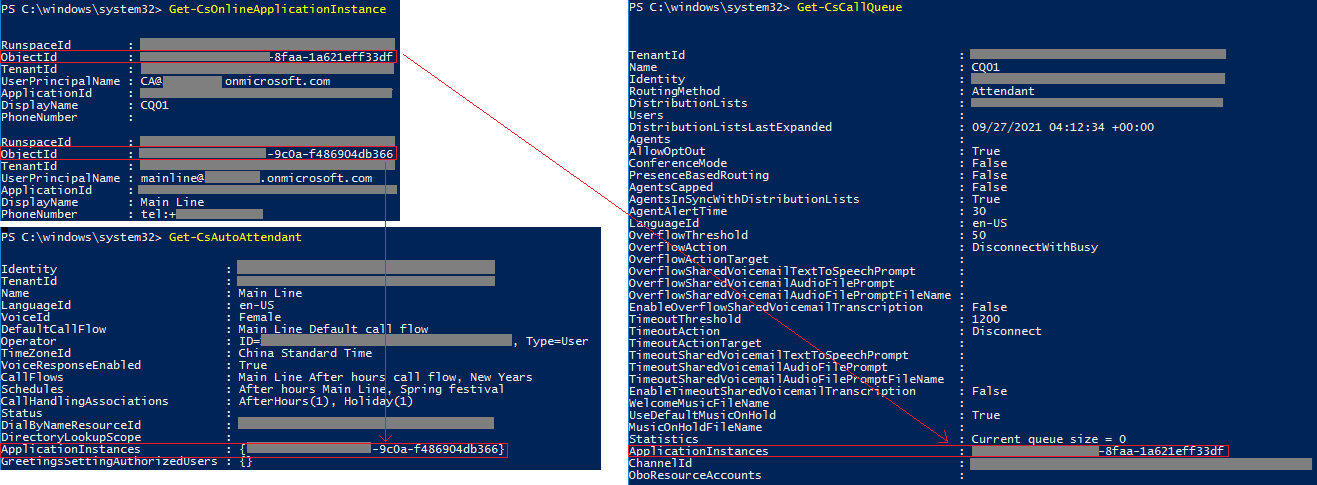
If the response is helpful, please click "Accept Answer" and upvote it.
Note: Please follow the steps in our documentation to enable e-mail notifications if you want to receive the related email notification for this thread.

