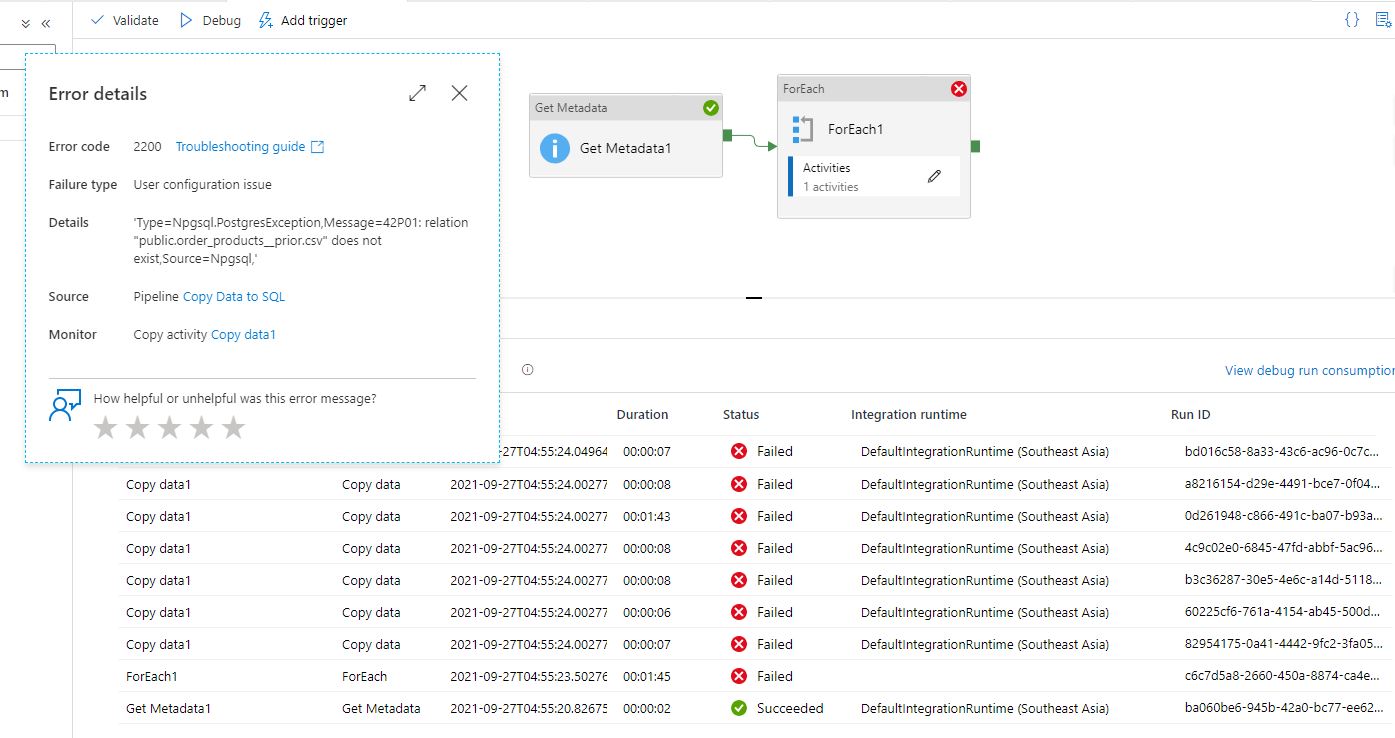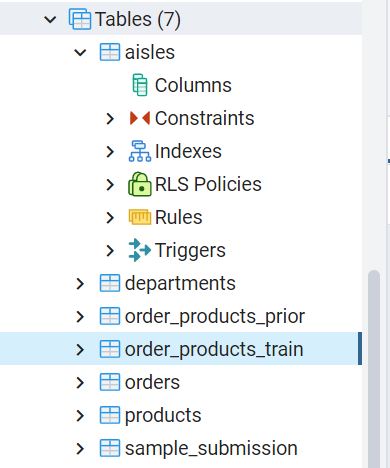Hi @Yi hui Teh ,
Welcome to Microsoft Q&A forum and thanks for posting your query here.
From the error message my understanding is that it could be a configuration issue.
Here the 42P01 denotes an undefined table. PostgreSQL error 42P01 denotes the database query is on an undefined table. This error usually occurs due to improper database setup, unidentified table name.
From the error message 'Type=Npgsql.PostgresException,Message=42P01: relation "public.order_products__train.csv" does not exist,Source=Npgsql," it seems like your sink data set configuration or the query might be pointing to a wrong table name. Have you configured public.r_ordeproducts__train.csv as table name in your configuration? But looking at the screenshot your table name is order_products_train and the error message clearly states that you are passing public.r_ordeproducts__train.csv as your sink table name which is a mismatch with actual table name order_products_train in the database and hence you are receiving this issue.
I would recommend you to please double check your configuration to make sure table names are configured correctly in your pipeline flow to avoid this issue.
Here is an helpful article (Disclaimer: Not MSFT owned) related to PostgreSQL error 42P01 by a community volunteer : Easy fix for PostgreSQL error 42P01
Hope this info helps to resolve your issue. Do let us know how it goes.
----------
- Please don't forget to click on
 and upvote
and upvote  button whenever the information provided helps you. Original posters help the community find answers faster by identifying the correct answer. Here is how
button whenever the information provided helps you. Original posters help the community find answers faster by identifying the correct answer. Here is how - Want a reminder to come back and check responses? Here is how to subscribe to a notification
- If you are interested in joining the VM program and help shape the future of Q&A: Here is how you can be part of Q&A Volunteer Moderators