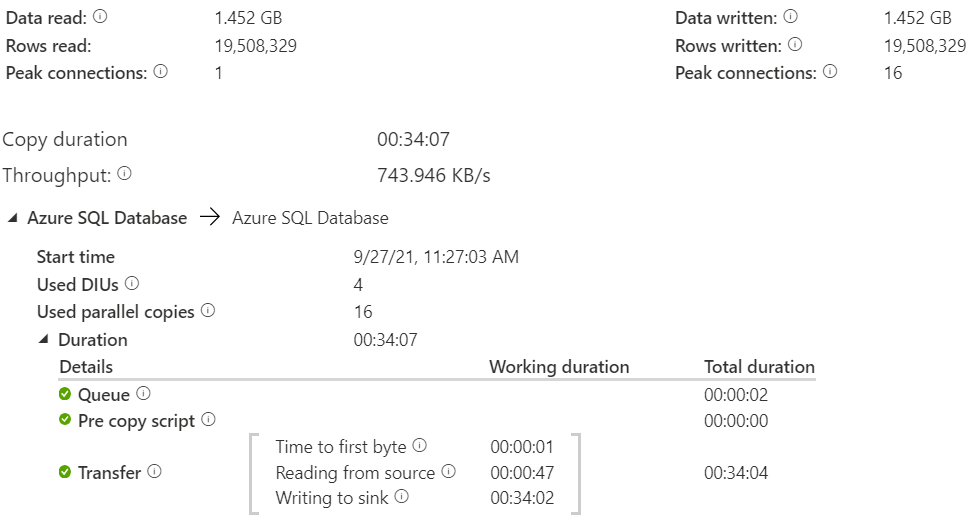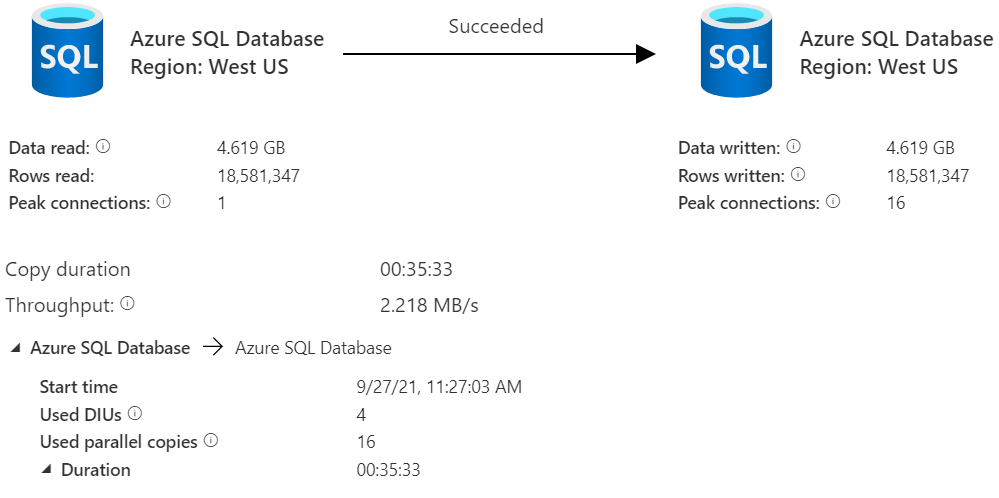For that workload, that is the expected performance for P2 database, run below query to know more about the hardware
SELECT * FROM sys.dm_user_db_resource_governance
Check out the max_db_memory and the number of cores.
Read this experiment to see how RAM and cores impact the performance of SQL Data Sync.
My suggestion is to use P4 at least, and recommended P6 while Sync is taking place to improve performance. Depending if you are syncing once a day or twice, you may want to scale up tier before syncing and then scale down.