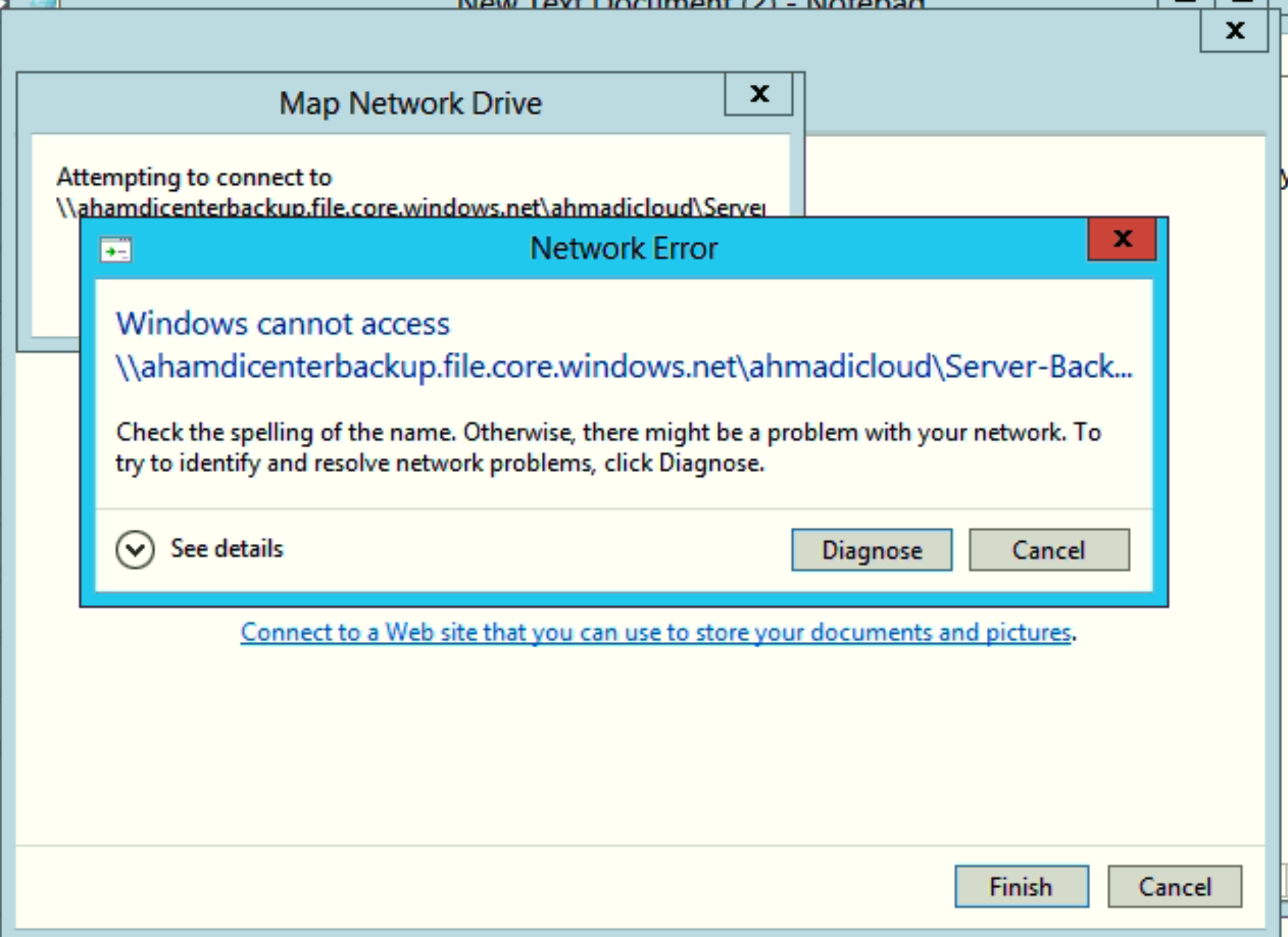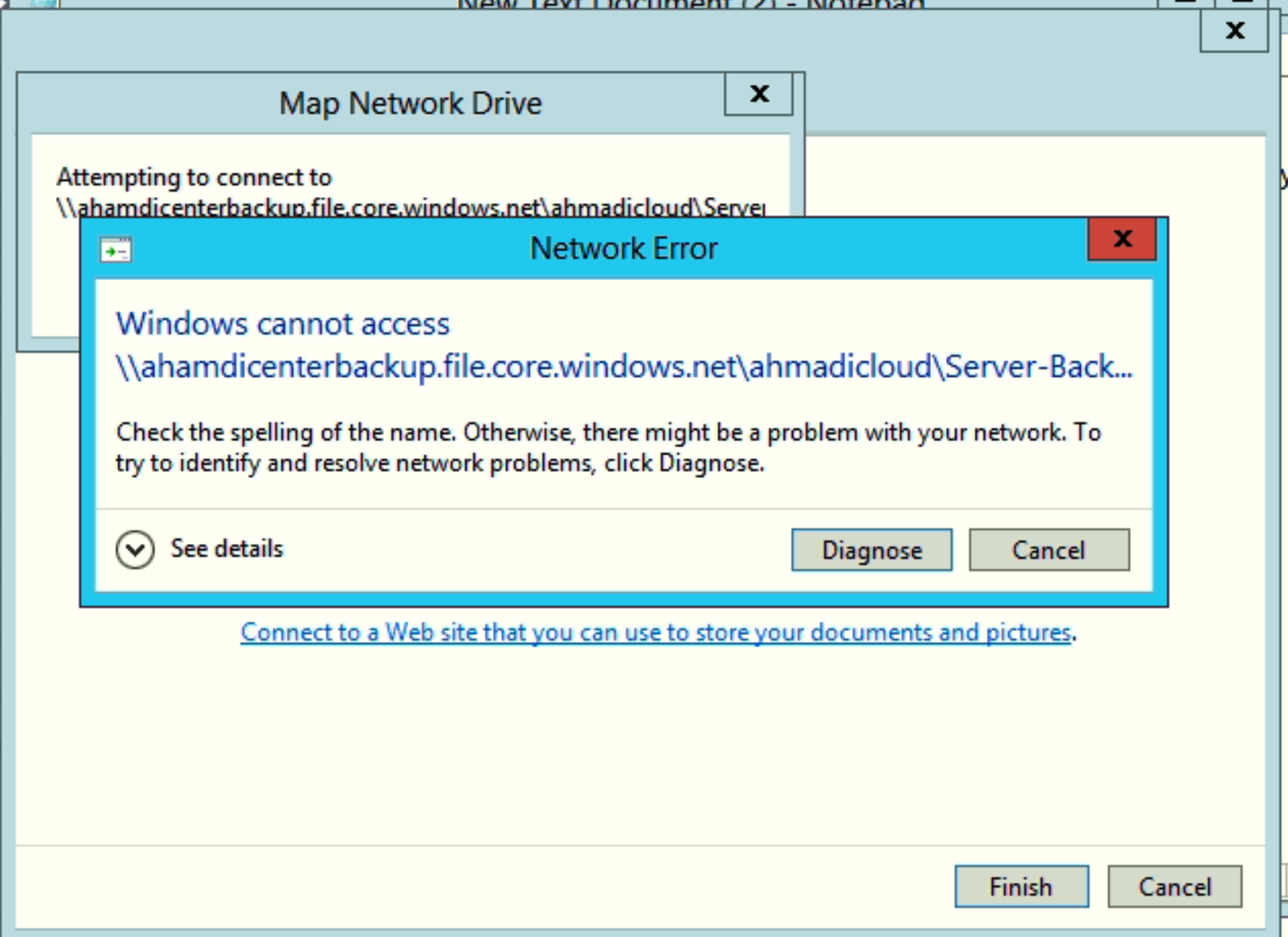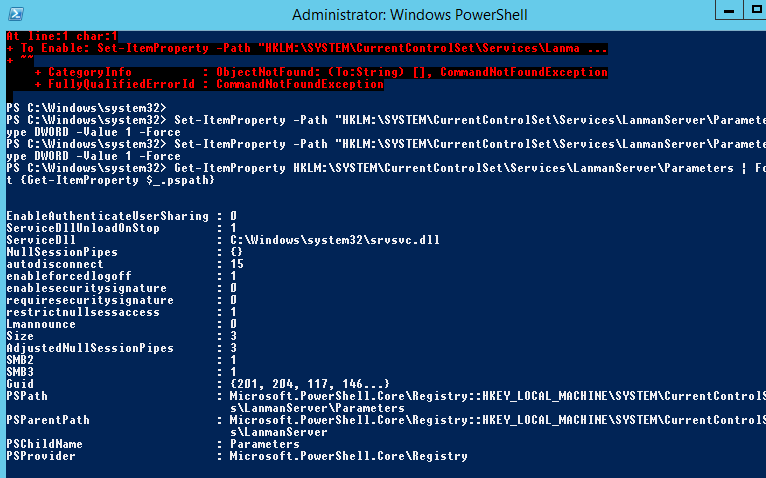@MohamedAbdalla-0416 Welcome to Microsoft Q&A Forum, Thank you for posting your query here!
Just for conformation: I assume you have followed the below mentioned (Prerequisites) steps: Ensure port 445 is open: The SMB protocol requires TCP port 445 to be open; connections will fail if port 445 is blocked. You can check if your firewall is blocking port 445 with the Test-NetConnection cmdlet. To learn about ways to work around a blocked 445 port, see the Cause 1: Port 445 is blocked section of our Windows troubleshooting guide.
- Open File Explorer. This can be done by opening from the Start Menu, or by pressing Win+E shortcut.
- Navigate to This PC on the left-hand side of the window. This will change the menus available in the ribbon. Under the Computer menu, select Map network drive.
- Select the drive letter and enter the UNC path, the UNC path format is \<storageAccountName>.file.core.windows.net\<fileShareName>. For example: \anexampleaccountname.file.core.windows.net\example-share-name.
> Note: - Use the storage account name prepended with AZURE\ as the username and a storage account key as the password.
For more information, please refer here
Troubleshoot Azure Files problems in Windows (SMB)
If the issue still persist, I would like to work closer on this issue
Please let us know if you have any further queries. I’m happy to assist you further.
Please do not forget to >> and “up-vote”
and “up-vote”  wherever the information provided helps you, this can be beneficial to other community members.
wherever the information provided helps you, this can be beneficial to other community members.