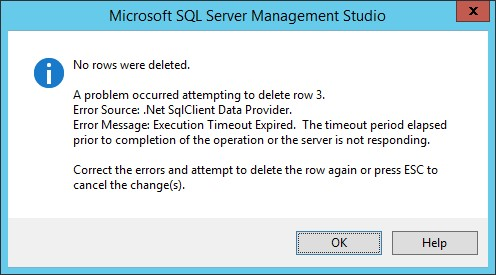@Gary Beamer
Thanks for your posting on Q&A.
Please run the below PowerShell script to remove the obsolete computers.
https://github.com/djdomi/WSUS-Cleanup-Scripts/blob/master/wsus-cleanup-updates-v4.ps1
We recommend to run the script to avoid Server Cleanup Wizard timed-out.
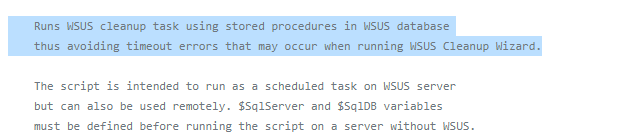
Hope the above will be helpful. Please feel free to keep us in touch if there are any updates of the case.
Regards,
Rita
If the response is helpful, please click "Accept Answer" and upvote it.
Note: Please follow the steps in our documentation to enable e-mail notifications if you want to receive the related email notification for this thread.