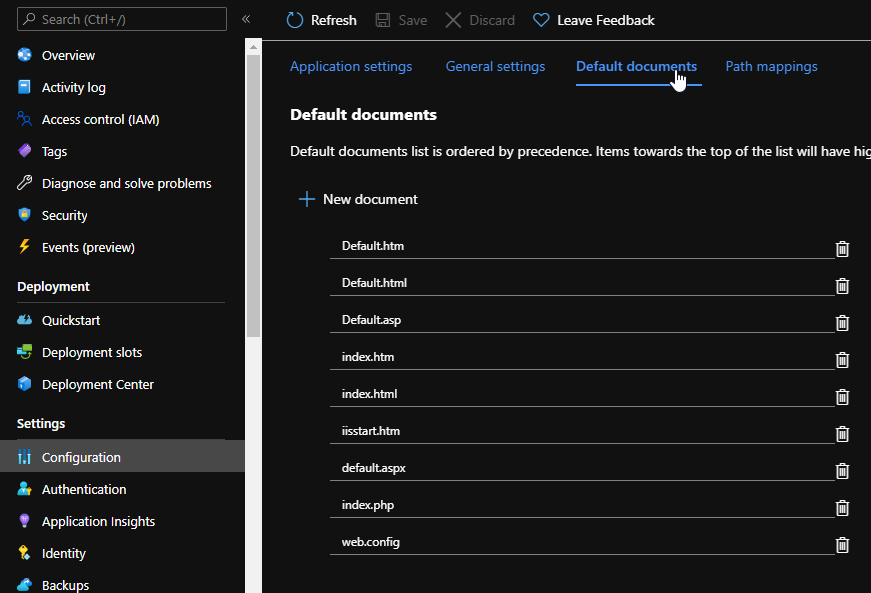@Mig Fimi , Thanks for posting the question here.
Just to confirm, Is this a Windows or Linux WebApp? What exactly happens (any specific errors via browser network trace)? Are you running App Services behind an Azure Application Gateway?
Hope you’d a chance to see the suggestions by PierreLucGiguere-5297, just adding to it.
So, the first part of your config, you’re redirecting the default *.azurewebsites.net domain to a custom domain (so, ensure the CNAME record is added appropriately). Also, please see this blog by Zain Rizvi for the detailed steps.
Ensure that the web.config is added in the root.
All other deployment methods in App Service writes to D:\home\site\wwwroot in your app (or /home/site/wwwroot for Linux apps).
By default, users can access your app using HTTP. You can redirect all HTTP requests to the HTTPS port.
On Azure Portal, in your WebApp, in the left navigation, select TLS/SSL settings. Then, in HTTPS Only, select On.
If you’re using Application Gateway, please see this blog for more info.
I have also reached out you privately requesting on the support ticket that you'd mentioned.