Hey,
You need to have contributor role in the Resource group in which you are trying to create the Azure data factory in order for you to create one.
ADF contributor role would allow to create pipelines, delete it etc assuming an ADF is already present.
Can not create Azure Data Factory even with the Data Factory Contributor role
I was assigned the Data Factory Contributor role - and thats is - I do not have any higher permissions than this.
When I try to create the ADF through the UI I get an error "xxx does not have authorization to perform action 'microsoft.datafactory/register/action over scope..."
Microsoft documentation (https://learn.microsoft.com/en-us/azure/role-based-access-control/built-in-roles#data-factory-contributor) states that the data factory contributor role should be able to create azure data factories. However in another page (https://learn.microsoft.com/en-us/azure/data-factory/concepts-roles-permissions) it says that in order to create an azure data factory instance you need to have higher permissions.
So my question is, is the data factory contributor role supposed to allow to create an azure data factory?
2 answers
Sort by: Most helpful
-
 Nandan Hegde 29,886 Reputation points MVP
Nandan Hegde 29,886 Reputation points MVP2021-09-28T03:30:33.683+00:00 -
 PRADEEPCHEEKATLA-MSFT 76,586 Reputation points Microsoft Employee
PRADEEPCHEEKATLA-MSFT 76,586 Reputation points Microsoft Employee2021-09-28T09:24:16.887+00:00 Hello @Krystina Woelkers ,
Thanks for the question and using MS Q&A platform.
To create Data Factory instances, the user account that you use to sign in to Azure must be a member of the contributor role, the owner role, or an administrator of the Azure subscription.
Note: To view the permissions that you have in the subscription, in the Azure portal => Select your subscription => Go to Access control (IAM) => Under Check access => Click on view my access.
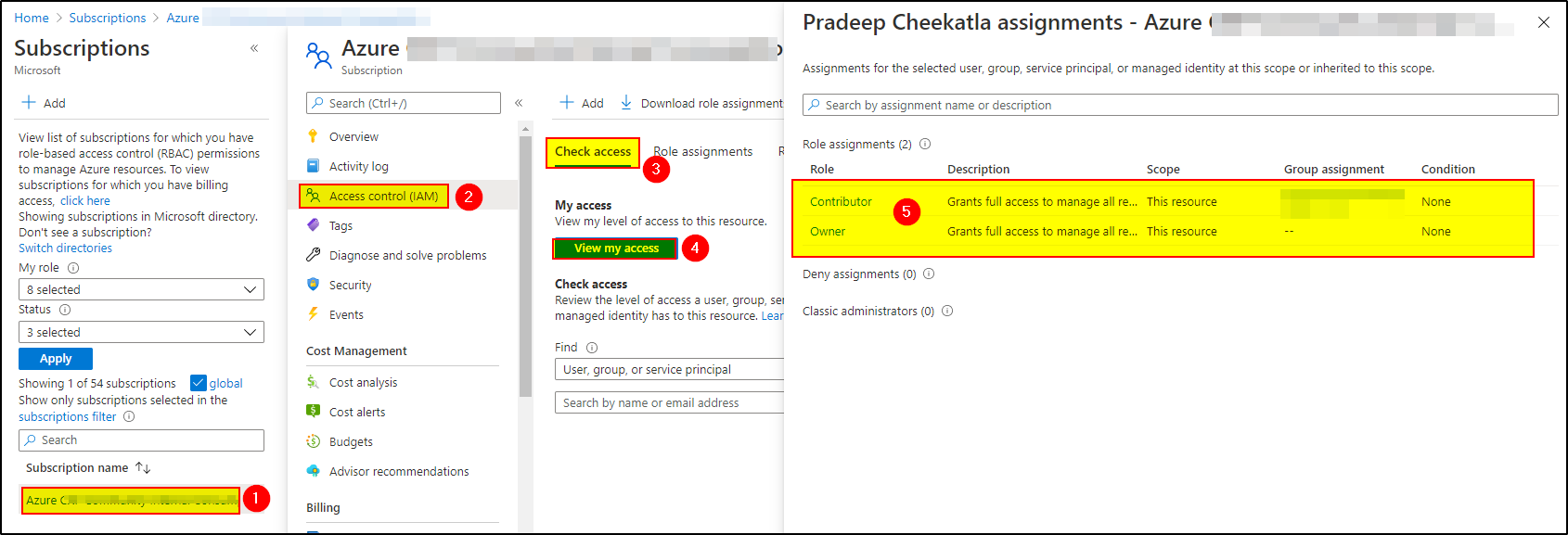
To create and manage child resources for Data Factory - including datasets, linked services, pipelines, triggers, and integration runtimes - the following requirements are applicable:
- To create and manage child resources in the Azure portal, you must belong to the Data Factory Contributor role at the Resource Group level or above.
- To create and manage child resources with PowerShell or the SDK, the contributor role at the resource level or above is sufficient.
For more details, refer to Roles and permissions for Azure Data Factory.
Hope this will help. Please let us know if any further queries.
------------------------------
- Please don't forget to click on
 or upvote
or upvote  button whenever the information provided helps you. Original posters help the community find answers faster by identifying the correct answer. Here is how
button whenever the information provided helps you. Original posters help the community find answers faster by identifying the correct answer. Here is how - Want a reminder to come back and check responses? Here is how to subscribe to a notification
- If you are interested in joining the VM program and help shape the future of Q&A: Here is how you can be part of Q&A Volunteer Moderators