Hi @Darrell Tunnell ,
Please check this document: when control the <head> content in ASP.NET Core Blazor apps, the new component is appended to the existing head contents instead of replacing the content. This allows the app to retain static head content in wwwroot/index.html without having to repeat the content in the app's Razor components.
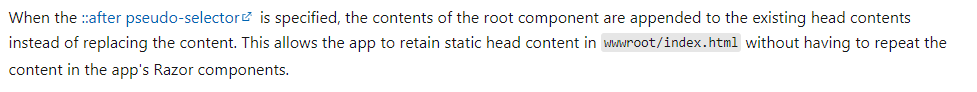
So, as the blog said, if you want to set the base path at runtime or depending on where we host. You can change it via JavaScript script.
If the answer is helpful, please click "Accept Answer" and upvote it.
Note: Please follow the steps in our documentation to enable e-mail notifications if you want to receive the related email notification for this thread.
Best regards,
Dillion