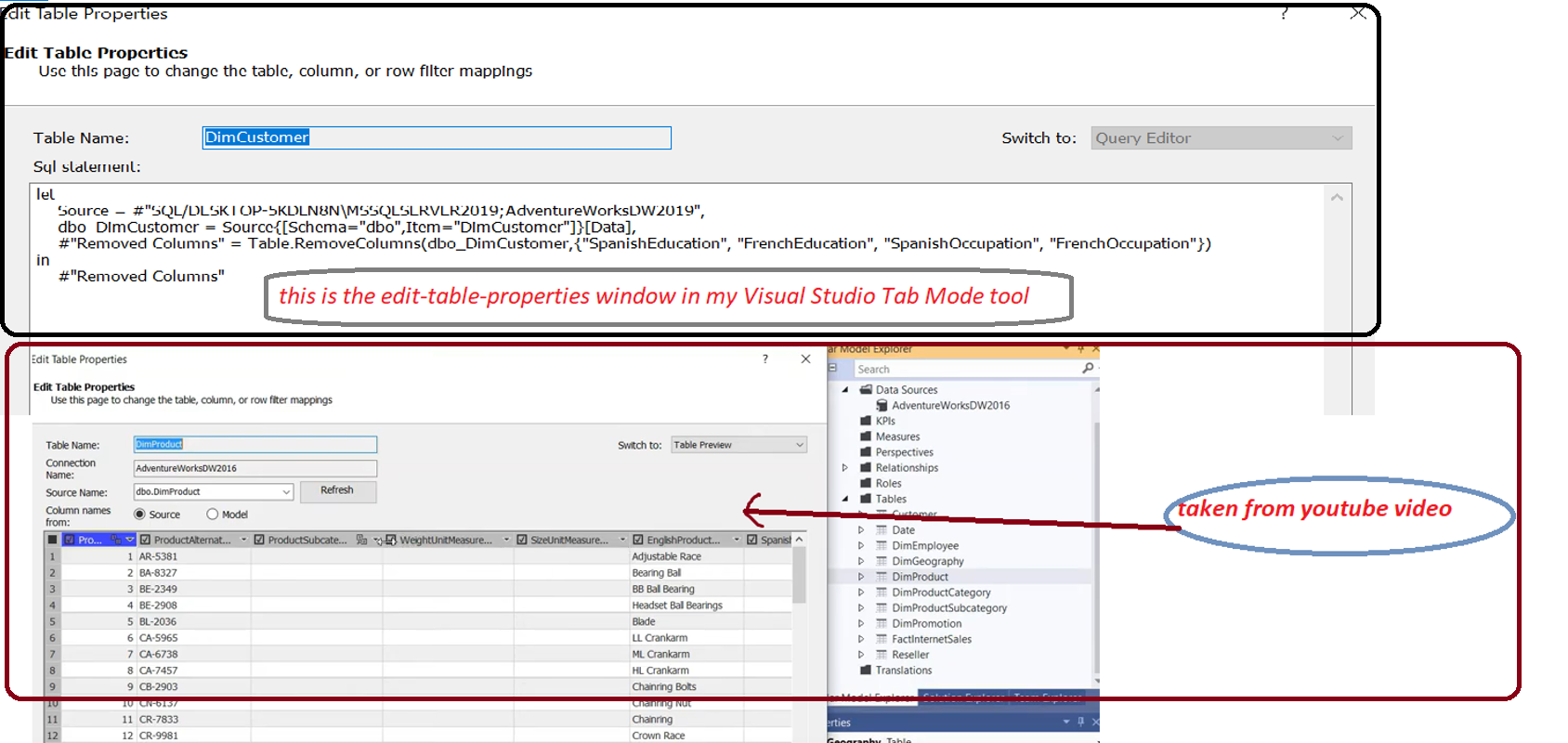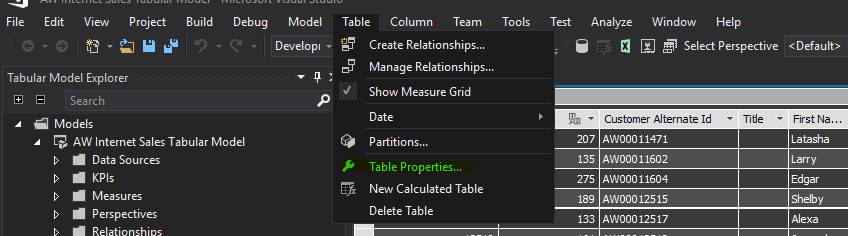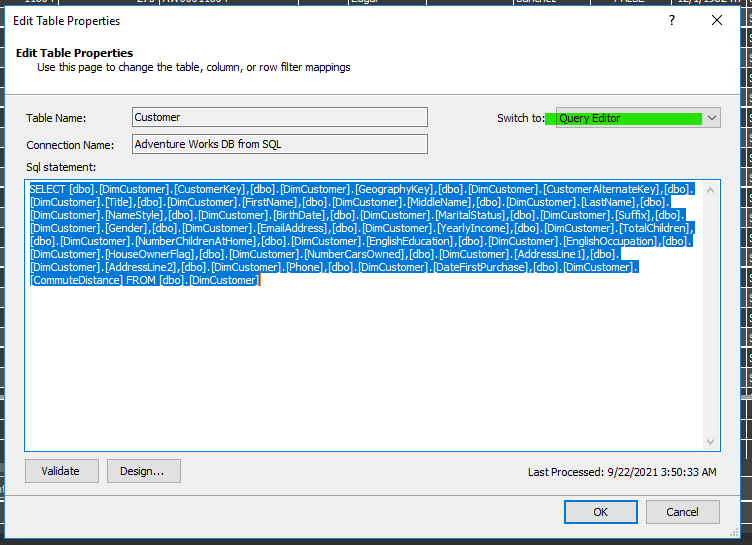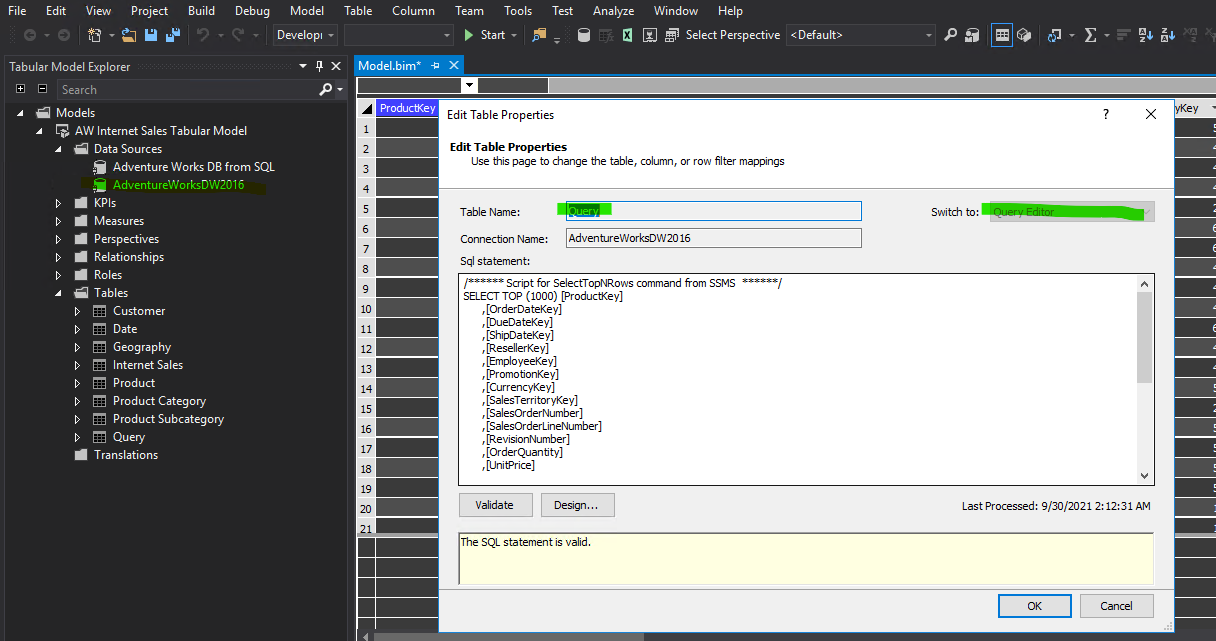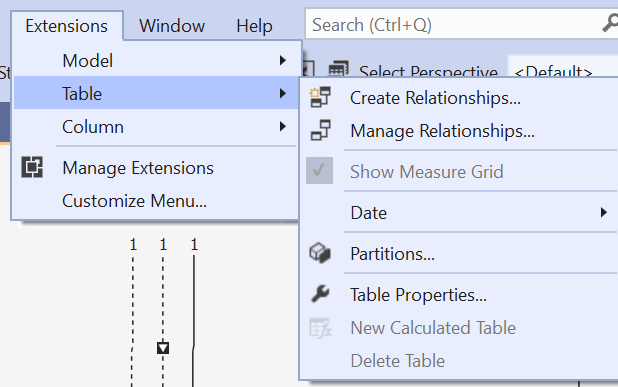CarrinWu,
I think we just reached to a point where we have similar scenario experience; however, I couldn't find solution recommended why the feature I am trying to find is not available in my tool. As already discussed, the 'switch to' is disabled; I couldn't operate /enable it.
Also, the screen you shared isn't available in my tool either (I attached my tool-visual and your screenshot as well to this post).
Thank you again 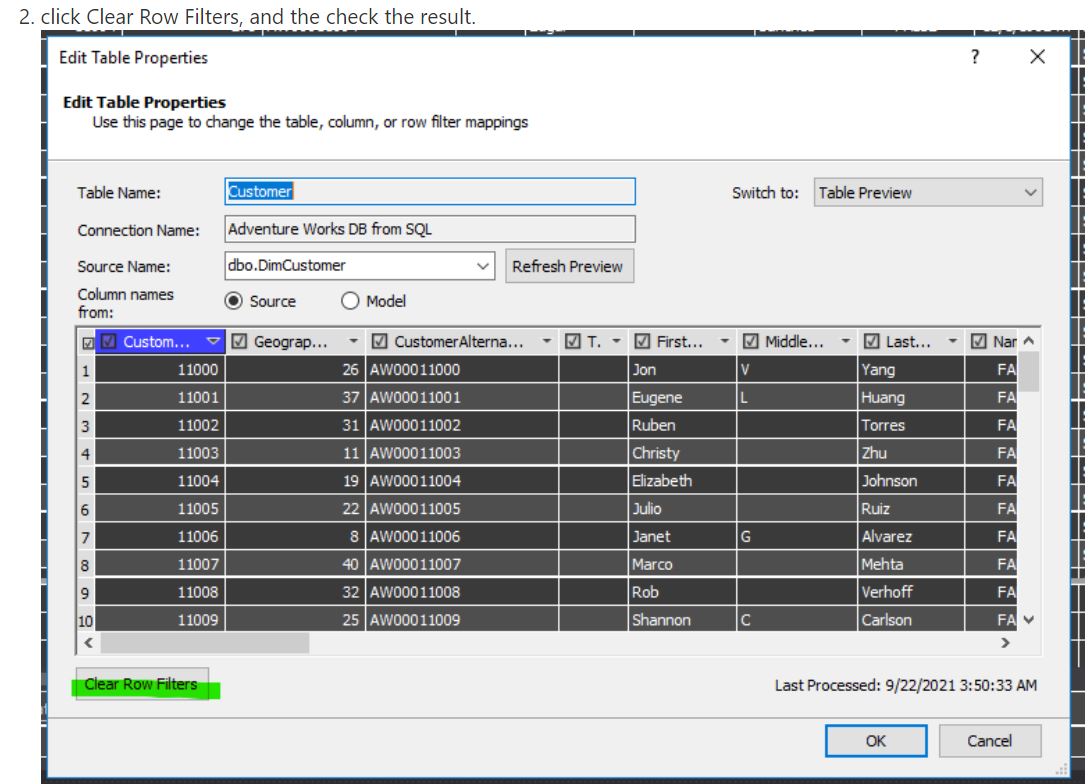 for giving your valuable time!
for giving your valuable time!