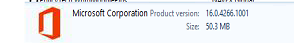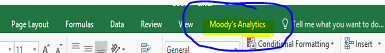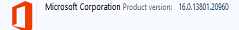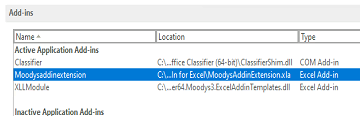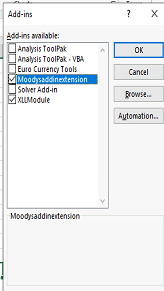Please check the release name for these 2 Office products.
Is 16.0.4266.1001 the version number of MSI version of Office (Such as volume licensed of Office ProPlus 2016)?
Besides, is 16.0.13801.20960 the version number of C2R version of Office (Such as Microsoft 365 apps for Enterprise)?
It's recommended to install this add-in on other test machine with the 16.0.13801.20960 verion of Office installed to check for compatibility issues.
Currently, I suggest you add the add-ins folder to the 'Trusted Locations' in the Trust Center.
Click `File > Options > Trust Center > Trusted Locations > Add new location, enter the folder path into box and tick the box of "Subfolders of this location are also trusted".
If an Answer is helpful, please click "Accept Answer" and upvote it.
Note: Please follow the steps in our documentation to enable e-mail notifications if you want to receive the related email notification for this thread.