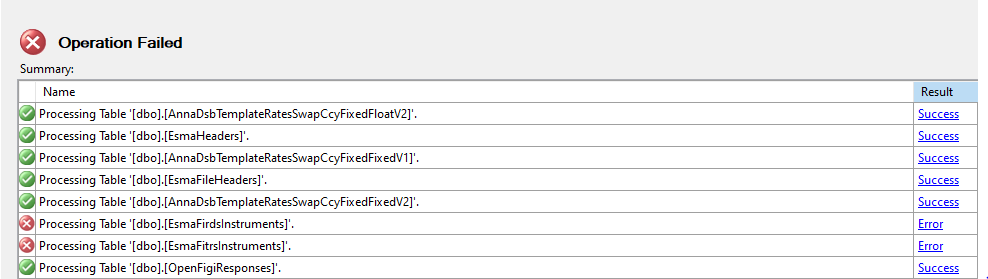I have deployed a couple of smaller databases (from SQL Server 2019 as source) to Azure without any problem - using SSMS v. 18.7.1 I have, however, tried to deploy a substantial database (db files app. 480GB) to Azure and then the deployment fails for 6 out of 135 tables. The destination server has been selected as STANDARD with 1TB of max. disk space.
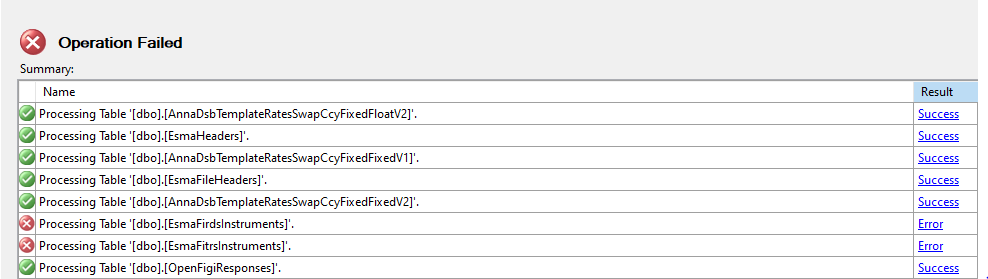
Unfortunately, getting the provided error text does not give any insight (see below), so I am wondering if anybody has any idea to solve the problem?
Note that all the failed tables have a substantial record count - notably:
[AnnaDsbIsins] 65.882.758
[CmpEsmaFirdsIsinIssures] 49.698.163
[EsmaFirdsInstruments] 75.907.080
[EsmaFitrsInstruments] 71.622.445
[EsmaFirdsInstrumentDerivatives] 71.423.518
[AnnaDsbToTvs] 100.299.293
===================================
Could not export schema and data from database. (Microsoft.SqlServer.Dac)
------------------------------
Program Location:
at Microsoft.SqlServer.Dac.DacServices.<>c__DisplayClass65.<>c__DisplayClass67.<CreateExportOperation>b__63()
at Microsoft.Data.Tools.Schema.Sql.Dac.OperationLogger.Capture(Action action)
at Microsoft.SqlServer.Dac.DacServices.<>c__DisplayClass65.<CreateExportOperation>b__62(Object operation, CancellationToken token)
at Microsoft.SqlServer.Dac.Operation.Microsoft.SqlServer.Dac.IOperation.Run(OperationContext context)
at Microsoft.SqlServer.Dac.OperationExtension.CompositeOperation.Microsoft.SqlServer.Dac.IOperation.Run(OperationContext context)
at Microsoft.SqlServer.Dac.OperationExtension.Execute(IOperation operation, DacLoggingContext loggingContext, CancellationToken cancellationToken)
at Microsoft.SqlServer.Dac.DacServices.ExportBacpac(Func1 streamGetter, String databaseName, DacExportOptions exportOptions, IEnumerable1 tables, CancellationToken cancellationToken)
at Microsoft.SqlServer.Dac.DacServices.ExportBacpac(String packageFileName, String databaseName, DacExportOptions options, IEnumerable1 tables, Nullable1 cancellationToken)
at Microsoft.SqlServer.Dac.DacServices.ExportBacpac(String packageFileName, String databaseName, DacSchemaModelStorageType modelStorageType, IEnumerable1 tables, Nullable1 cancellationToken)
at Microsoft.SqlServer.Management.Dac.DacWizard.ExportDatabase.DoWork()
at Microsoft.SqlServer.Management.TaskForms.SimpleWorkItem.Run()
===================================
One or more errors occurred. (mscorlib)
------------------------------
Program Location:
at System.Threading.Tasks.Task.ThrowIfExceptional(Boolean includeTaskCanceledExceptions)
at System.Threading.Tasks.Task.Wait(Int32 millisecondsTimeout, CancellationToken cancellationToken)
at Microsoft.Data.Tools.Schema.Sql.Dac.Data.Export.ExportBacpacHelper.ExportBacpac(List1 exportTableHelpers) at Microsoft.Data.Tools.Schema.Sql.Dac.Data.ExportBacpacStep.ExportBatch(List1 batch, ConnectionManager connectionManager)
at Microsoft.Data.Tools.Schema.Sql.Dac.Data.ExportDataStep.Execute(Boolean isAlwaysEncrypted)
at Microsoft.SqlServer.Dac.DacServices.<>c__DisplayClass65.<>c__DisplayClass67.<CreateExportOperation>b__63()
===================================
One or more errors occurred.
===================================
One or more errors occurred.
===================================
One or more errors occurred.
===================================
One or more errors occurred.
===================================
Data is Null. This method or property cannot be called on Null values. (System.Data)
------------------------------
Program Location:
at System.Data.SqlClient.SqlBuffer.get_Int64()
at System.Data.SqlClient.SqlDataReader.GetInt64(Int32 i)
at Microsoft.Data.Tools.Schema.Sql.SqlClient.Bcp.Int64Serializer.GetValueBytes(SqlDataReader source)
at Microsoft.Data.Tools.Schema.Sql.SqlClient.Bcp.FixedLengthSerializer.<GetBytes>d__0.MoveNext()
at Microsoft.Data.Tools.Schema.Sql.SqlClient.Bcp.SqlRawStream.Read(Byte[] buffer, Int32 offset, Int32 count)
at System.IO.Stream.InternalCopyTo(Stream destination, Int32 bufferSize)
at System.IO.Stream.CopyTo(Stream destination, Int32 bufferSize)
at Microsoft.Data.Tools.Schema.Sql.Dac.Data.Export.ExportTableBatchHelper.WriteRow(DataReaderIterator dataReaderIterator)
at Microsoft.Data.Tools.Schema.Sql.Dac.Data.Export.ExportTablePartHelper.ProcessDataBatch(DataReaderIterator dataReaderIterator, RetryState retryState)
at Microsoft.Data.Tools.Schema.Sql.Dac.Data.Export.ExportTablePartHelper.ExportTableWithRetryState(RetryState retryState)
at Microsoft.Data.Tools.Schema.Common.SqlClient.RetryPolicy.<>c__DisplayClass4.<ExecuteAction>b__3(RetryState retryState)
at Microsoft.Data.Tools.Schema.Common.SqlClient.RetryPolicy.ExecuteActionR
at Microsoft.Data.Tools.Schema.Common.SqlClient.RetryPolicy.ExecuteAction(Action1 action, Nullable1 token)
at Microsoft.Data.Tools.Schema.Sql.Dac.Data.Export.ExportTablePartHelper.ExportTablePart()
at Microsoft.Data.Tools.Schema.Sql.Dac.Data.Export.ExportTableHelper.ExportTablePart(TablePartMetadata tablePartMetadata)
at Microsoft.Data.Tools.Schema.Sql.Dac.Data.Export.ExportTableHelper.<>c__DisplayClass4.<StartExportTablePart>b__3()
at Microsoft.Data.Tools.Schema.Sql.Dac.Logging.DacLogContext.<>c__DisplayClass1.<AddContext>b__0()
at System.Threading.Tasks.Task.InnerInvoke()
at System.Threading.Tasks.Task.Execute()