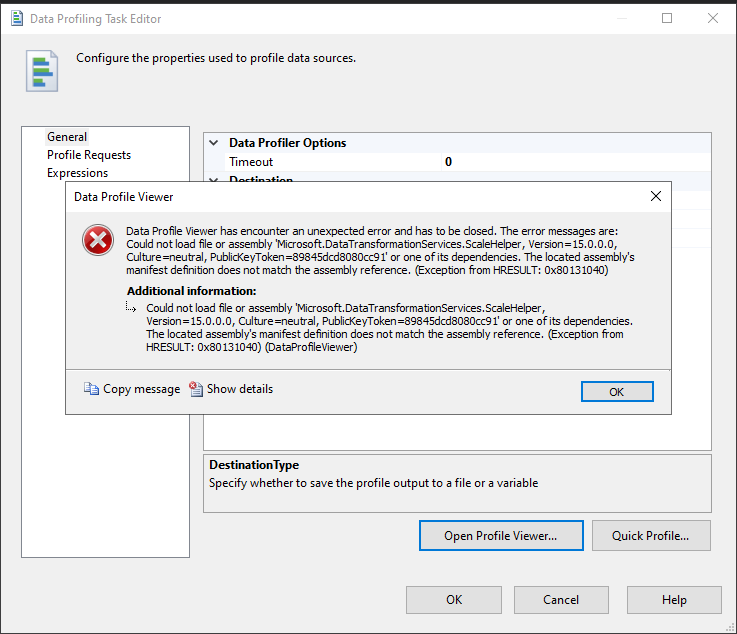Hi @Cynthia McMahon ,
I could re-produce the issue locally.
Try to add following code to DataProfileViewer.exe.config.
Location: C:\Program Files (x86)\Microsoft Visual Studio\2019\Enterprise\Common7\IDE\CommonExtensions\Microsoft\SSIS\150\Binn
<dependentAssembly>
<assemblyIdentity
name="Microsoft.DataTransformationServices.ScaleHelper"
publicKeyToken="89845dcd8080cc91" culture="neutral"/>
<bindingRedirect oldVersion="15.0.0.0" newVersion="15.100.0.0"/>
</dependentAssembly>
Don't forget to backup DataProfileViewer.exe.config file.
And then restart VS2019, this helps to resolve my issue, hope it could be useful.
Regards,
Zoe
If the answer is helpful, please click "Accept Answer" and upvote it.
Note: Please follow the steps in our documentation to enable e-mail notifications if you want to receive the related email notification for this thread.
Hot issues October