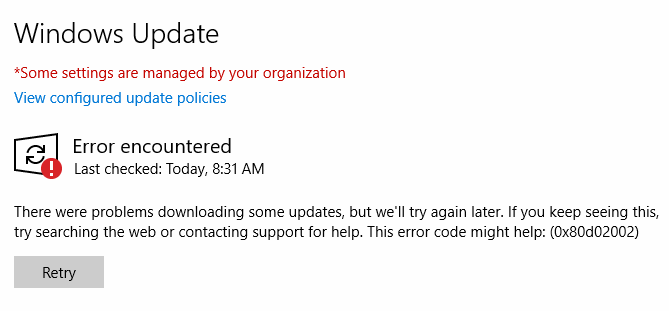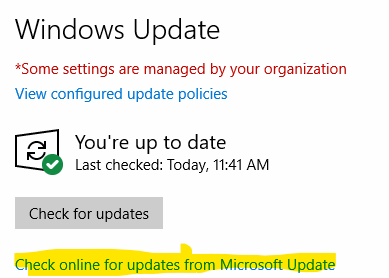I have been trying to resuscitate a Windows 10 machine that eluded updates for almost a year. The business has a well-maintained WSUS server, and as soon as I reconnected the Windows 10 machine, some updates began installing successfully.
Then came “Feature Update to Windows 10 Version 21H1 x64-based systems 2021-05 via Enablement Package.” (The machine is version 20H2.) The Windows 10 machine just displays a status of “Downloading – 0%” for more than two hours, then displays this message:
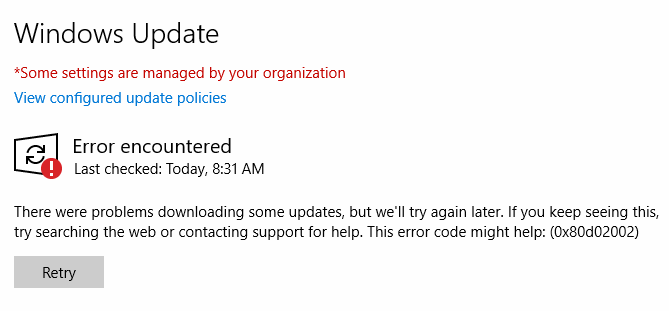
I tried installing it via Windows Update, but after searching for updates, it always comes up with this:
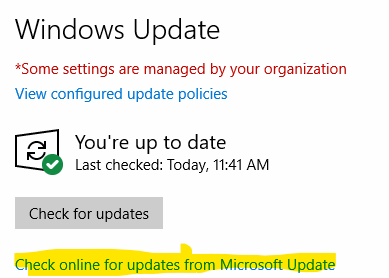
I thought of installing it via the Windows Update Catalog, but the documentation for it states that it isn’t available via this avenue.
I investigated error Ox80d02002 very thoroughly, trying out ALL of the suggestions in these three articles:
How to Fix Windows 10 Update Error 0x80d02002rror Code 0x80d02002: How to Fix It In Windows 10
How to Fix Windows 10 Update Error 0x80d02002
Fix Windows 10 Update error code 0x80d02002 (thewindowsclub.com)
None of the generic suggestions work. This is not a generic problem. I need some WSUS expertise if this problem is ever going to be solved. One thing I’d like to know is if the update is still actually ON the WSUS server, or just a record of it. Would the update failure still take two hours to time out if the actual download was missing?