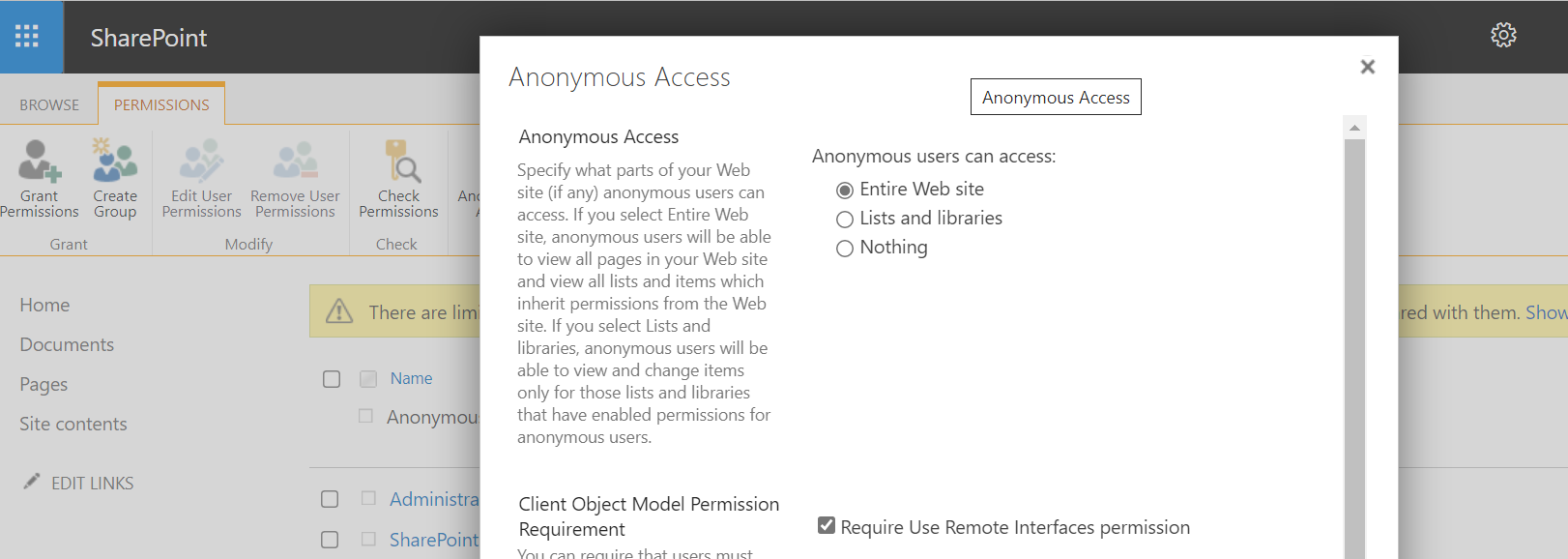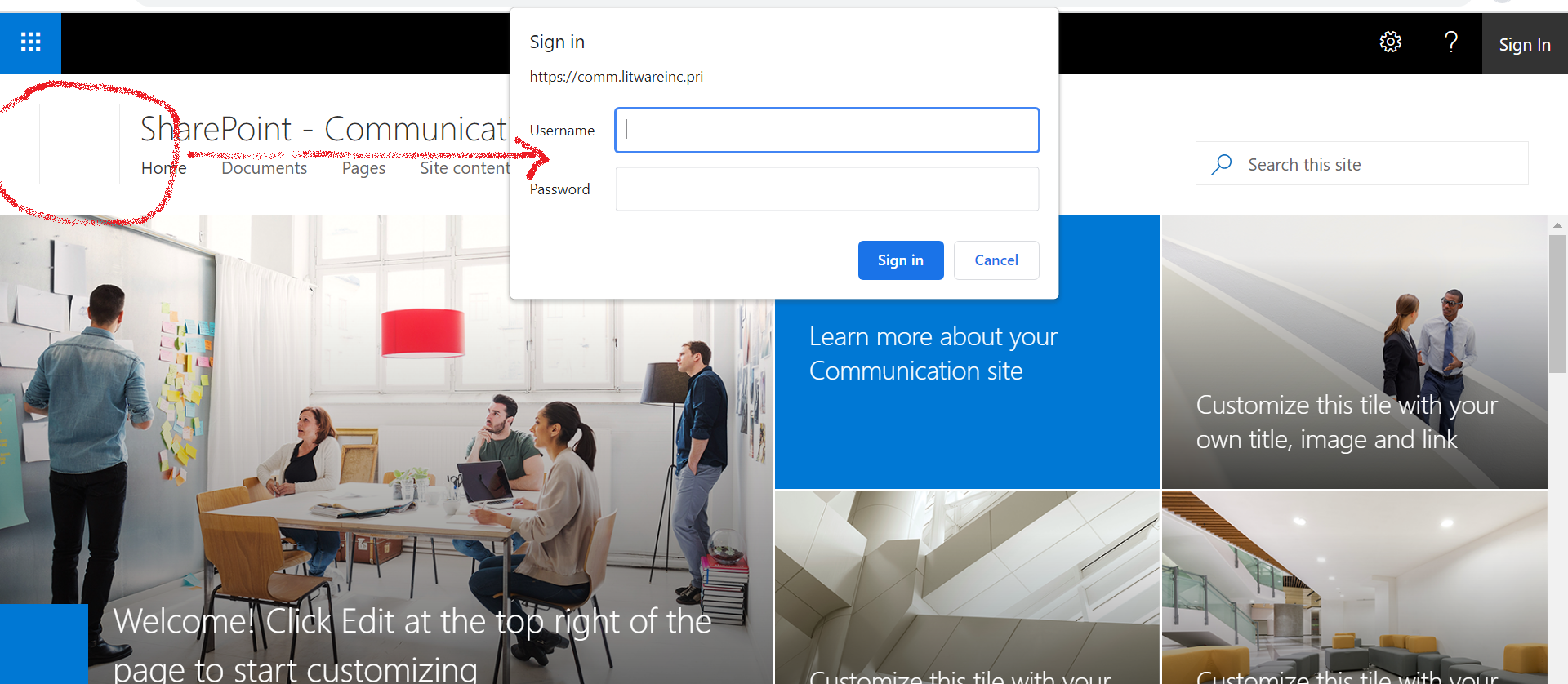I can reproduce the issue in my SharePoint.
To resolve this issue, when you set Anonymous Access, uncheck the box for “Require Use Remote Interfaces permissions”.
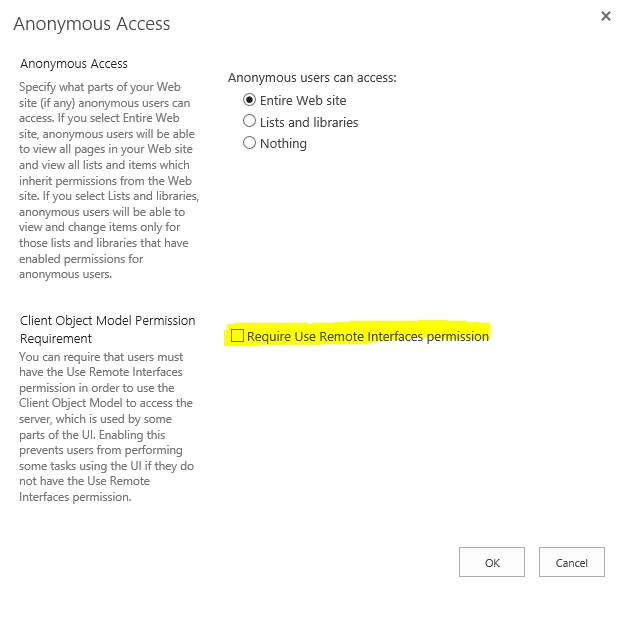
If an Answer is helpful, please click "Accept Answer" and upvote it.
Note: Please follow the steps in our documentation to enable e-mail notifications if you want to receive the related email notification for this thread.