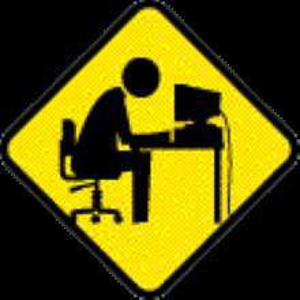May be the hardware is old for Windows 10.
WiFi (SSID) name not showing after upgrade to Windows 10

Hi,
I have Windows 7 Home Premium laptop.
Using MediaCreationTool21H1, I upgraded Windows 7 to Windows 10 and upgrade was done successfully.
After upgrade, I see all nearby available wifi but I don’t see wifi name with which it was connected when it was Windows 7.
I disabled and enabled wifi from Network Connection, added wireless network manually and uninstalled wireless driver from device manager.
However, same issue, my wifi name (SSID name) is not showing in the list and no internet.
At the end, I rolled back to Windows 7. In Windows 7, it is connected to the wifi automatically with which it was connected earlier.
Please let me know, what I need to do so that I can resolve it.
With Regards
NndnG