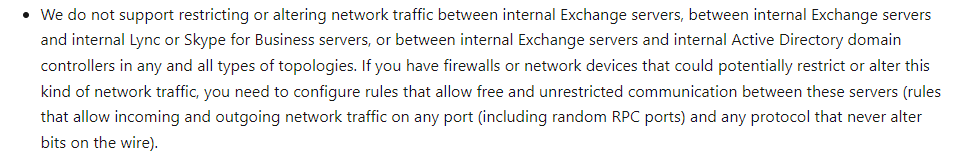Hi Experts
Can someone or anybody here have an idea with error title above. We have nstalled 3 Exchange server 2013 CU23 in the environment. When we tried accessing other virtual directories of other exchange servers and make some changes the error always prompt. Cannot connect to the remote procedure call service on the server named EXCH2013. erify that a valid computer name was used and the Microsoft Exchange Service host service is started.
For Isolation :
We have check the firewall side and make changes from restricted to any to any the error disappeared but this is not the standard on the network firewall, and we need to specify the specific ports which needed for this.
Defined firewall port for exchange 2013 :
TCP port 25 – SMTP
TCP port 80 – HTTP for Outlook Web Access
TCP port 443 – SSL secured HTTP for Outlook Web Access (HTTPS)
TCP/UDP port 53 – Domain Name System (DNS)
TCP 587
For below list of Ports, we are not yet sure if among of them are the suspect meaning the required and needed. I have check this article. Please help or if you have any idea which ports below would need to be added.
https://social.technet.microsoft.com/Forums/ie/en-US/29a58110-747f-4eed-96ca-e5ae7a1ce129/exchange-2013-firewall-ports?forum=exchangesvrgeneral
https://learn.microsoft.com/en-us/exchange/network-ports-for-clients-and-mail-flow-in-exchange-2013-exchange-2013-help?redirectedfrom=MSDN
For Request :
TCP/UDP port 389 – Lightweight Directory Access Protocol (LDAP)
TCP port 3268 – LDAP communications with an Active Directory Global Catalog Server
TCP port 135 – Remote Procedure Protocol (RPC) however it will also use ports 1024 and up as needed.
TCP/UDP port 88 – Kerberos
LSA TCP: 691 The Microsoft Exchange Routing Engine service (RESvc) listens for routing link state information on this port.
LDAP TCP/UDP: 379 The Site Replication Service (SRS) uses this port.- for DAG
Thanks