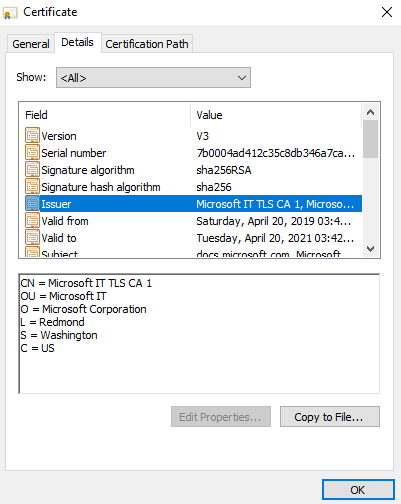Click the button and check the properties of the certificate? It's usually either because the connection is hitting an on-premises Exchange box, or being intercepted by an SSL offloader or such.
Outlook prompting for certificate
Hi all,
Thanks in advance, all of our mailboxes are stored in Office365 and when we run our Outlook we got a certificate alert, on clicking "No" the connectivity status showed disconnected. But, on clicking "Yes" the connection got established.
So, just wanted to know how do we validate whether that was a genuine certificate or a spam?
2 answers
Sort by: Most helpful
-
-
 KyleXu-MSFT 26,206 Reputation points
KyleXu-MSFT 26,206 Reputation points2020-08-04T02:43:47.913+00:00 Do you run a hybrid organization with Exchange online and Exchange on-premises? Or only using Exchange online?
Could you provide detailed screenshot about this certificate prompting? It could help us to narrow down it.
As far as I know, Exchange online certificate is provided by Microsoft, there shouldn't exist any issue with certificate.
>"validate whether that was a genuine certificate or a spam"
As michev said, you could check the Issuer from the Details label in certificate properties(The picture below comes from the certificate for Q&A rather than Office 365)