
Hi @Torquinian ,
How can i stop this, preferably at the sending end?
I noticed the issue occurred on any specific messages only, I think it's related to the sending end instead of your client and we couldn't change it from the recipient’s point of view.
According to my experience, if we insert the attachment and send message from Outlook or Windows Mail, recipient could only see the file name and file type like below in message:
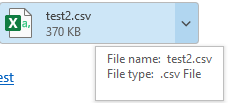
However, if the sender send the message via script or other third-party programs, it may insert and send the attachment in other ways, which may cause the attachment to appear differently. Here is a similar case:
Removing file path from attachment name when using MailMessage(Please Note: Since the web site is not hosted by Microsoft, the link may change without notice. Microsoft does not guarantee the accuracy of this information.)
If the response is helpful, please click "Accept Answer" and upvote it.
Note: Please follow the steps in our documentation to enable e-mail notifications if you want to receive the related email notification for this thread.