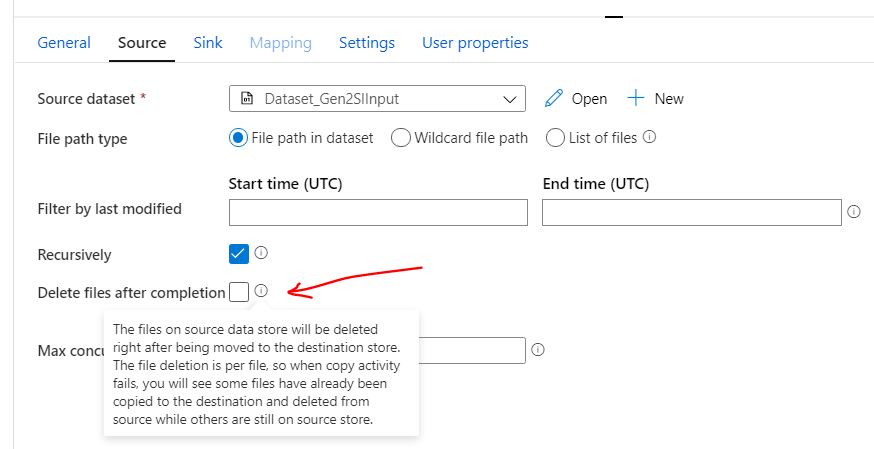Welcome to Microsoft Q&A Platform.
With the delete activity in Azure data factory, this can be added to copy activity and once file is copied, it can be deleted from source. The same can be achieved in Logic App using a trigger. The option to use depends on use case. If it is simply moving a file without any transformations, loading and reporting of the data in it and it needs to be automated, logic app would be good to use.
Hope this helps! Do let us know for further questions.