Try this:
Dim ws As Sheet1
Set ws = Sheet1
This browser is no longer supported.
Upgrade to Microsoft Edge to take advantage of the latest features, security updates, and technical support.
I have a single textbox on a worksheet. When using the actual worksheet name ("Sheet1") the "TextBox1" option is available in intellisense and the code works when the macro is executed. When using a variable name (i.e., "Set ws = Sheet1"), the "TextBox1" option is not available in intellisense and the macro generates an error ("Compile error: Method or data member not found"). Why is the textbox option not available when using the variable name? Thanks in advance for your help.
Option Explicit
Sub TestBox()
Dim ws As Worksheet
Dim txt1 As String, txt2 As String
Set ws = Sheet1
txt1 = Sheet1.TextBox1.Value 'no error
txt2 = ws.TextBox1.Value 'error
Debug.Print "txt1: " & txt1
Debug.Print "txt2: " & txt2
End Sub
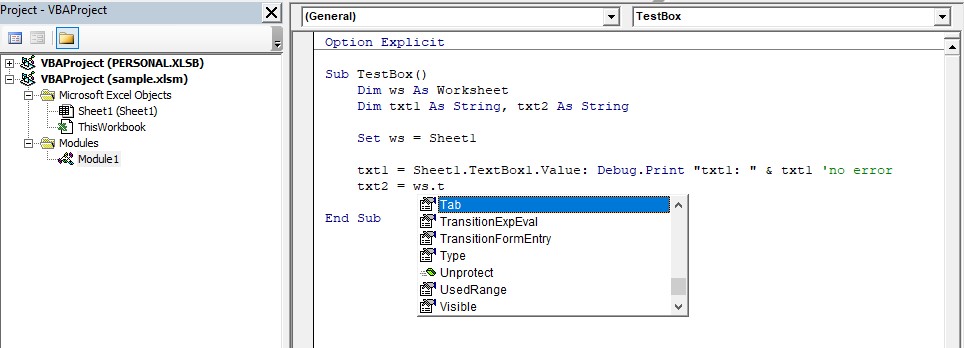

Try this:
Dim ws As Sheet1
Set ws = Sheet1
Hi @Viorel , thanks for the input, however your suggestion still gives me an error. For anyone who may have the same problem, identifying the textbox as an OLE item works (solution provided by a microsoft volunteer). Using
txt2 = ws.OLEObjects("TextBox1").Object.Value
gives access to the textbox without error. Appreciate your time nonetheless.