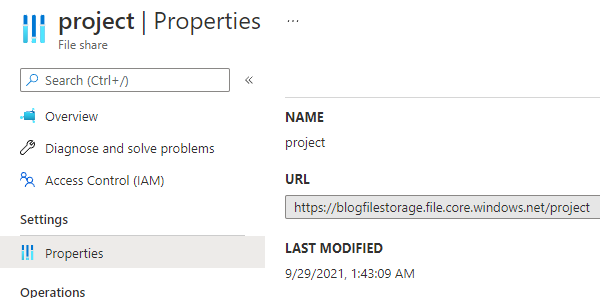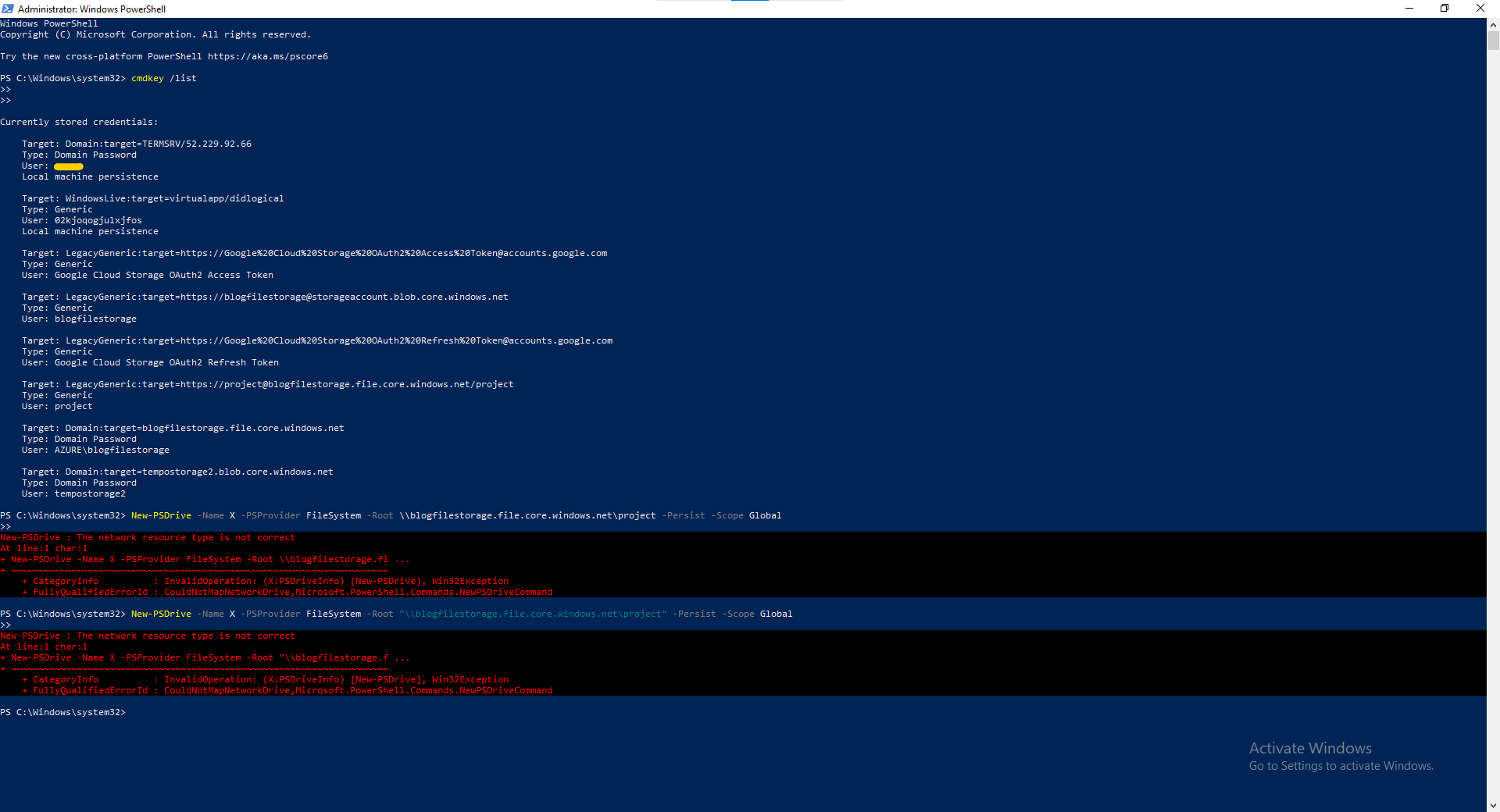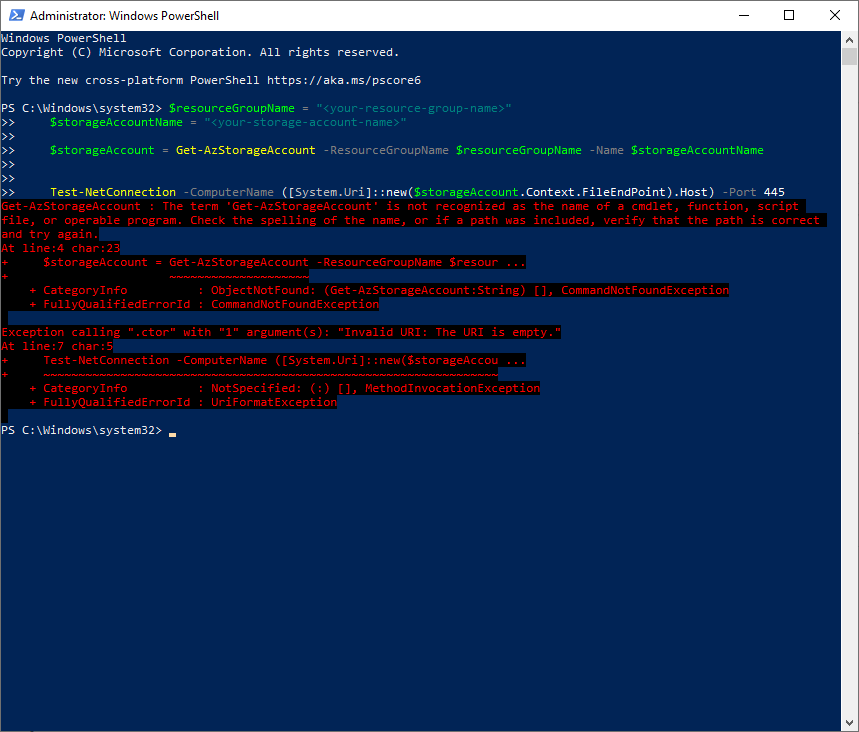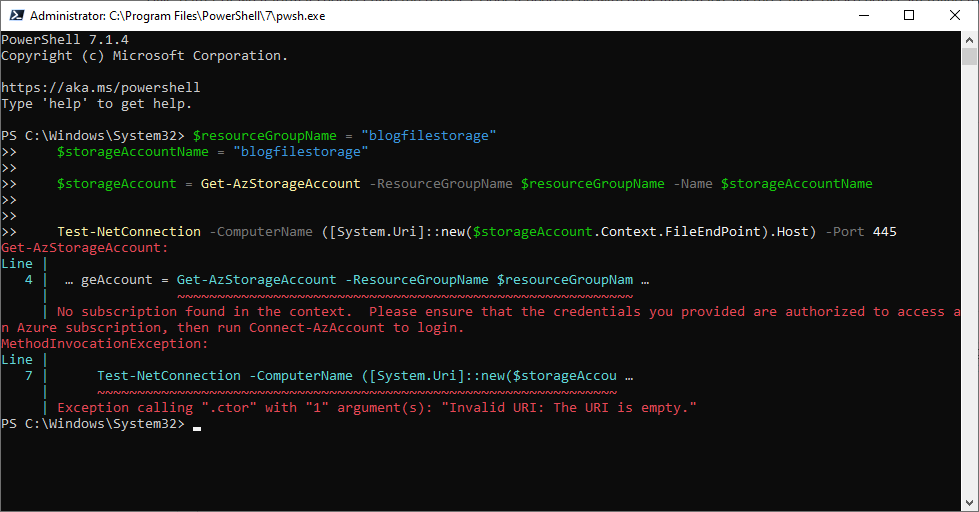@an mac , I have done a quick repro on this lab and found that everything looks good,
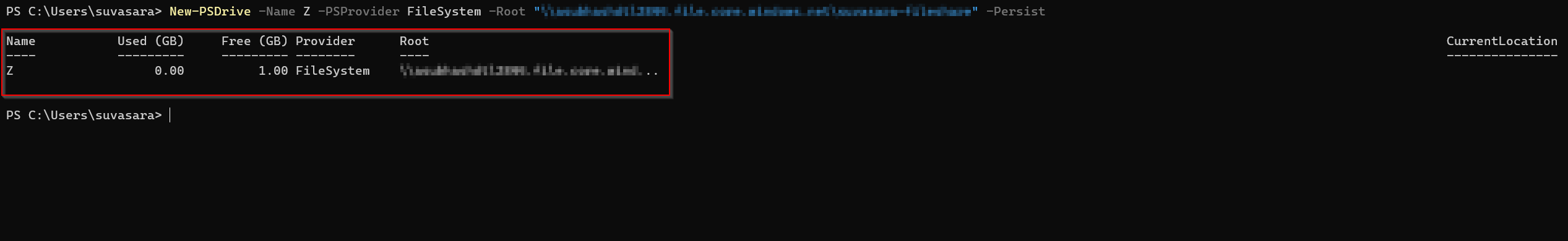
Please have a quick look at this perquisite,
1. Check the port access for 445:
$resourceGroupName = "<your-resource-group-name>"
$storageAccountName = "<your-storage-account-name>"
$storageAccount = Get-AzStorageAccount -ResourceGroupName $resourceGroupName -Name $storageAccountName
Test-NetConnection -ComputerName ([System.Uri]::new($storageAccount.Context.FileEndPoint).Host) -Port 445
If the connection was successful, you should see the following output:
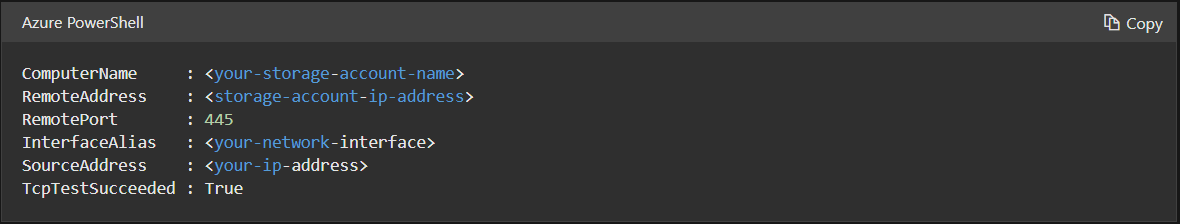
----------
Please do not forget to "Accept the answer" wherever the information provided helps you to help others in the community.