@BruceBachtell-0307
Sorry for the delay.
Could you please provide the result you want based on your sample to help me understand your issue better?
Currently, I would suggest you use Isinscope function, which could hlep us get percentage calculated by level.
Such as: IF(ISINSCOPE(facility),DIVIDE(SUM('Table'[Score]),CALCULATE(COUNTA('Table'[Measure Code]),fILTER(table,[question]=max([question]))))
If the answer is helpful, please click "Accept Answer" and kindly upvote it. If you have extra questions about this answer, please click "Comment".
Note: Please follow the steps in our documentation to enable e-mail notifications if you want to receive the related email notification for this thread.
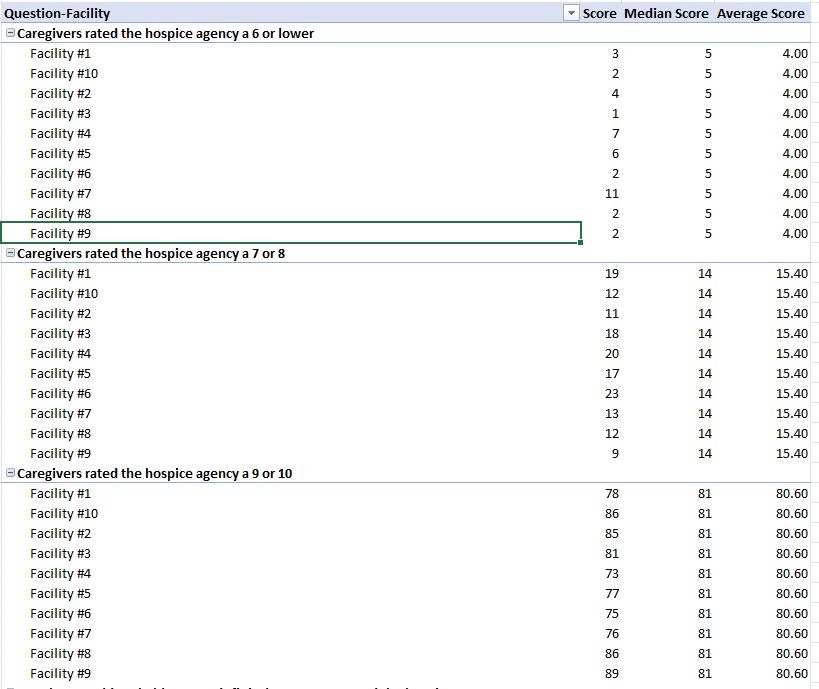
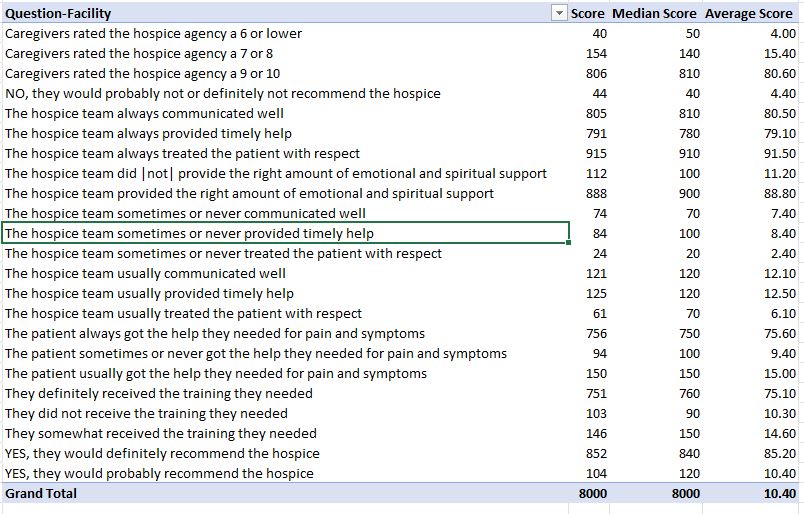
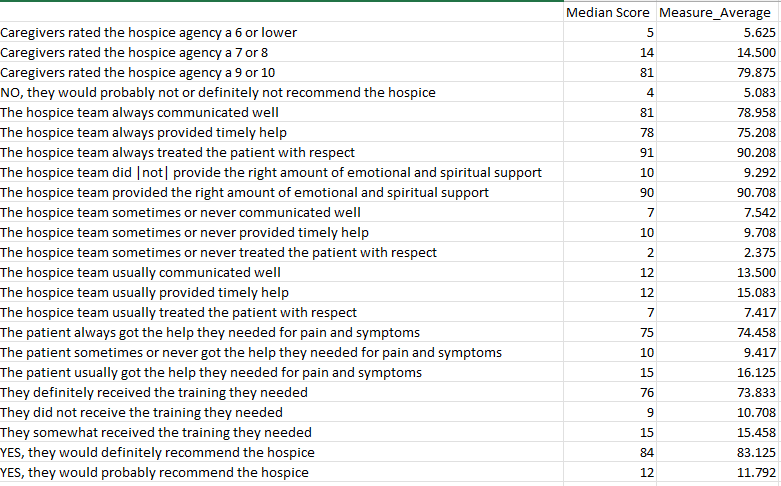
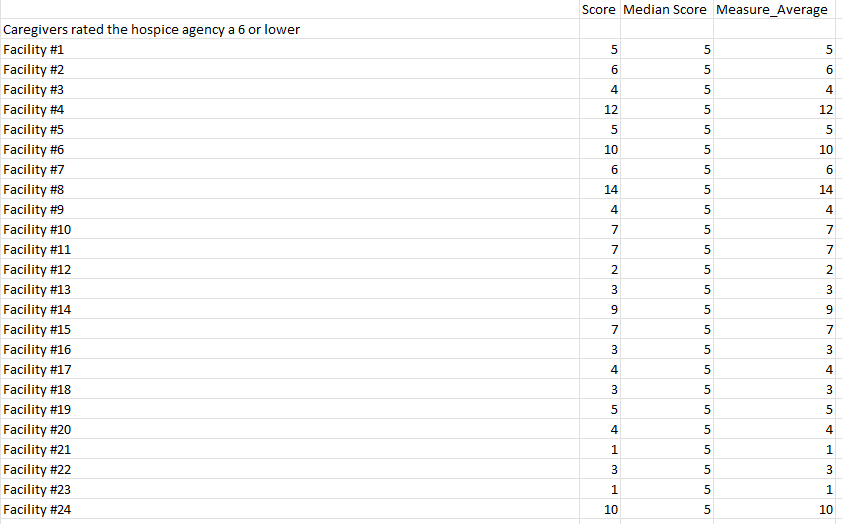 the image. If you need them, I can send them to you.
the image. If you need them, I can send them to you. 