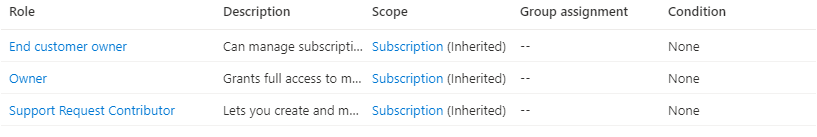Ok, I found my error,
The storage account was a storageV2, it seems I need a blob account to export the logs.
Now I'm looking for how to see the exported data.
This browser is no longer supported.
Upgrade to Microsoft Edge to take advantage of the latest features, security updates, and technical support.
Hi everybody,
I tried to export the Azure AD login log to a storage account, but when I chose Sign-in logs > Export Data Setting > Add diagnostic setting > Archive to a storage account, I did not see my storage account in the list.
Maybe I missed a step but I don't know which one.
Can you help me please ?
Thank you for your help.
Ok, I found my error,
The storage account was a storageV2, it seems I need a blob account to export the logs.
Now I'm looking for how to see the exported data.

Are you sure the Azure subscription is on the same Azure AD tenant where the logs need to be archived? Make sure you have permissions to access the subscription also. Finally, is your account a global administrator or security administrator of the tenant?
Hi,
Thank you for your answer.
Yes, the storage account is on the same Azure AD tenant where the logs are to be archived. I have 2 other storage account who are listed but not the one i need. These two other accounts are on the same subscription as the one I need.
As far as permissions are concerned, I am the owner of the storage account and I am logged in as a global administrator.
Here are my permissions on the storage account :