Issue may be come from the account permission.
At first, please check reporting server service account which should be SCOM datareader account.
roger
This browser is no longer supported.
Upgrade to Microsoft Edge to take advantage of the latest features, security updates, and technical support.
Hi all,
i installed new environment of scom 2019 and i have some problems with my report server (i thinks)
first , when im trying to deploy reports i sww gray blanks in the computer\source option
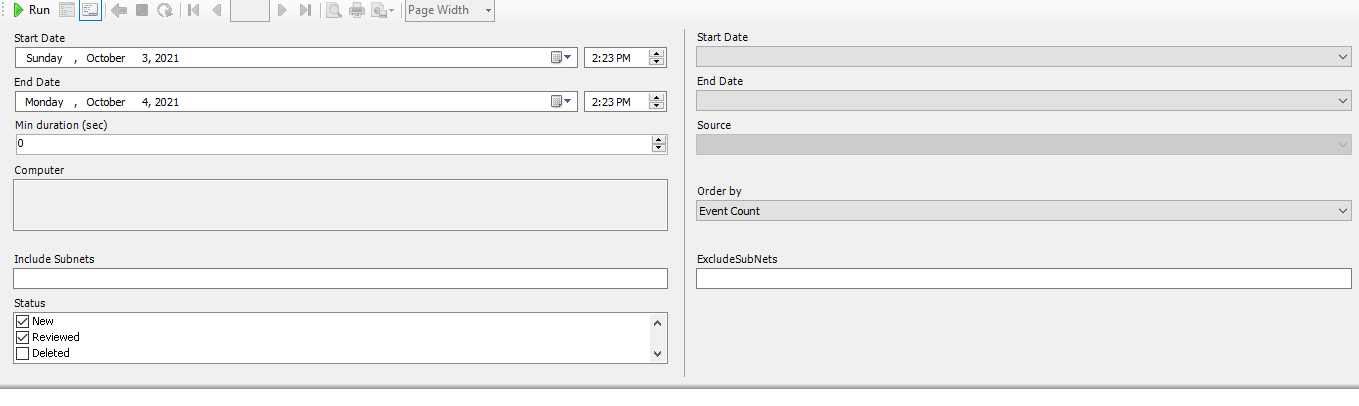
in addition i have some SSRS alerts :
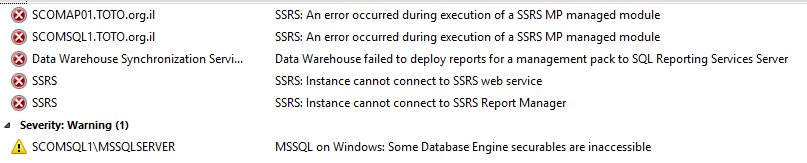
please help me with this.
Best regards,
Matan.

Issue may be come from the account permission.
At first, please check reporting server service account which should be SCOM datareader account.
roger
Please try to verify that SSRS is working properly:
Open the Reporting Services Configuration Manager, and then connect to a report server instance that Operations Manager uses. Check whether the configuration is normal.
Open a Web Browser on the server.
Browse to http://localhost/reports/
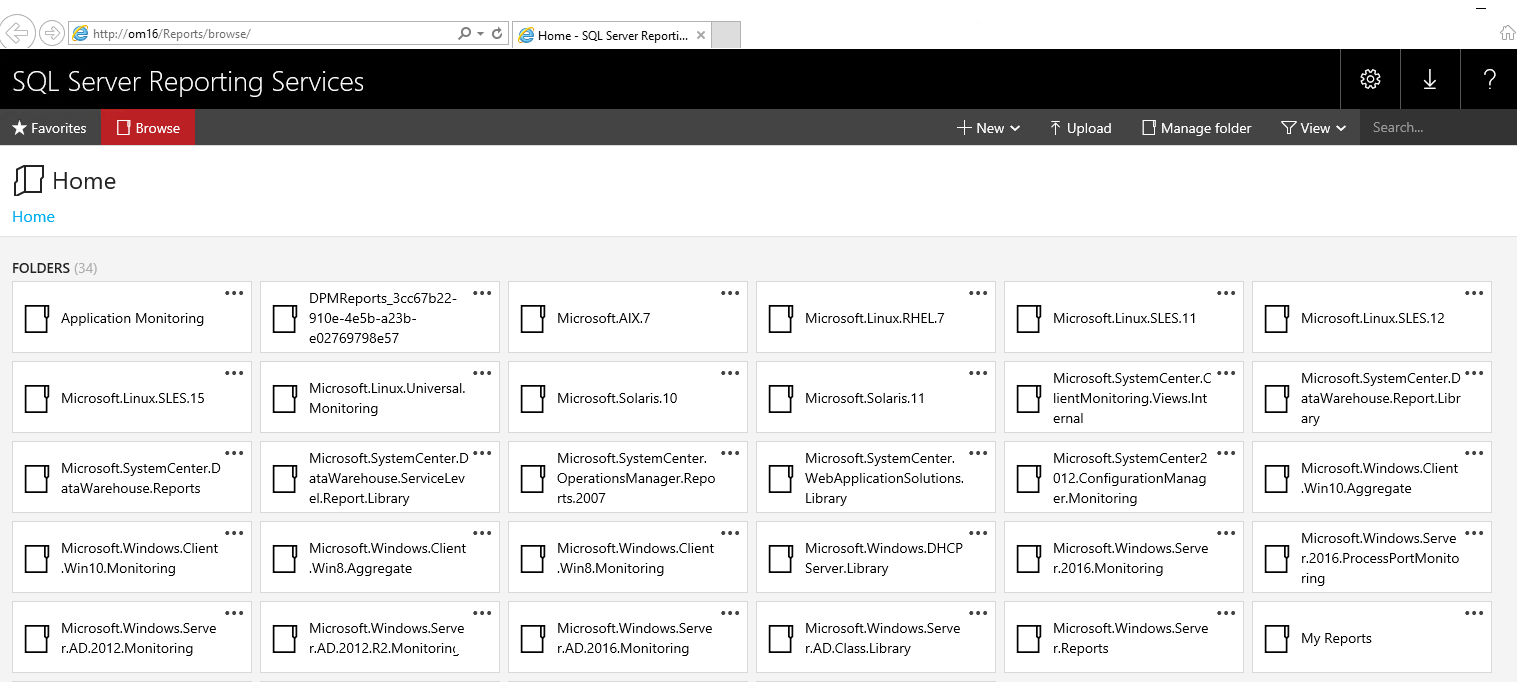
SCOM 2019 Troubleshooting: Reports fail to deploy
https://social.technet.microsoft.com/wiki/contents/articles/53799.scom-2019-troubleshooting-reports-fail-to-deploy.aspx