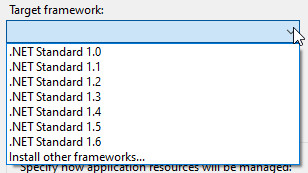Hi @Caerlica ,
Target Framework Net Core 2.1. has disappeared from the dropdown list:
You could try to re-install the Asp.net Core 2.1.
Besides, you can also try to open the Visual Studio Installer, and click the "Modify", then in the popup model, select the "Individual components" tab, and checked the .Net Core 2.1 runtime. Finally, click the Modify button to update the Visual Studio. After modifying success, you will find the .net core 2.1 target framework in Visual Studio.
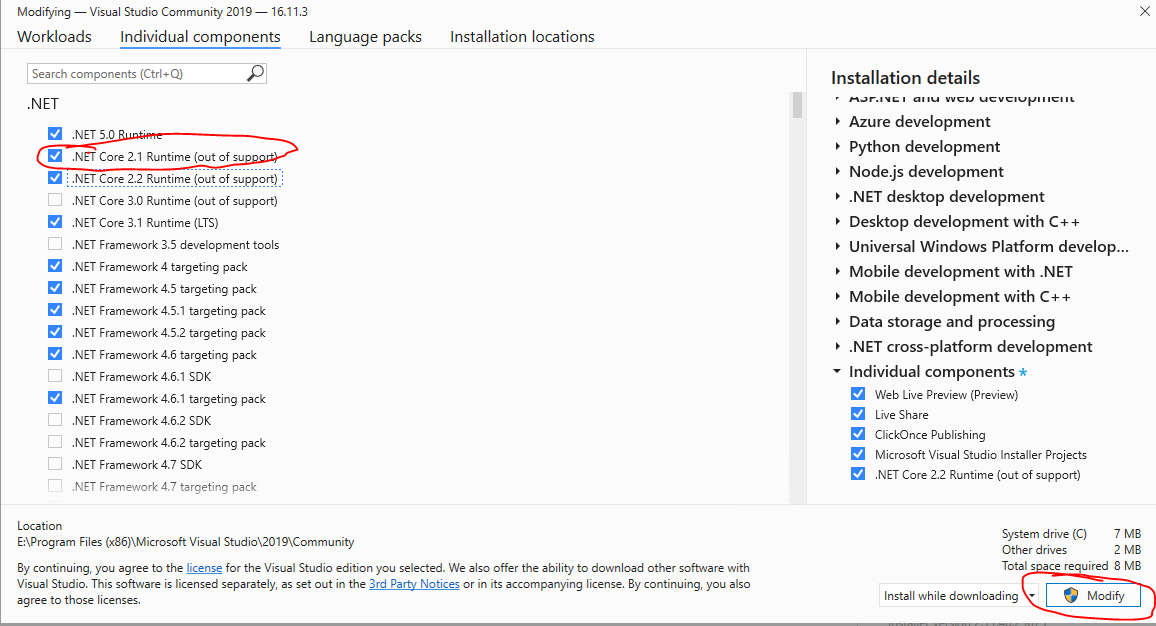
If the answer is helpful, please click "Accept Answer" and upvote it.
Note: Please follow the steps in our documentation to enable e-mail notifications if you want to receive the related email notification for this thread.
Best regards,
Dillion